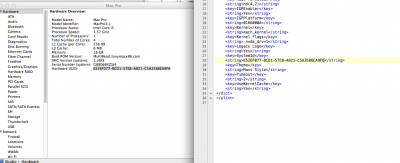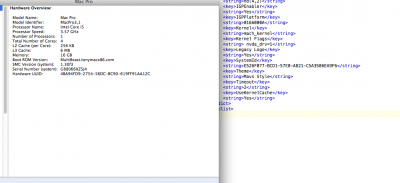- Joined
- Jan 1, 2014
- Messages
- 31
- Motherboard
- MSI Z77A-G43
- CPU
- Intel I5 3570K @ 4.4GHz
- Graphics
- Palit Nvidia GTX 1080
- Mac
- Mobile Phone
When I decided to test OSX 10.9.1 on my PC I installed it on HDD and my boot time was somewhere around 1.30 mins. When I decided to make it my primary OS I installed it on my SSD, the boot time went from 1.30 mins to ~45-50 secs, still too slow.
The solution to fix this was to add in org.chameleon.Boot.plist this:
Replace the ... with the "Hardware UUID" found at System report:
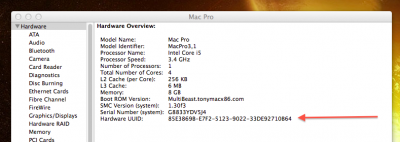
My boot speed went from ~50 secs to ~5 secs, the OS X load is almost instant.
Hope it helps.
PS: If the topic is in the wrong section please feel free to move it in the correct one.
The solution to fix this was to add in org.chameleon.Boot.plist this:
Code:
<key>SystemId</key>
<string>...</string>Replace the ... with the "Hardware UUID" found at System report:
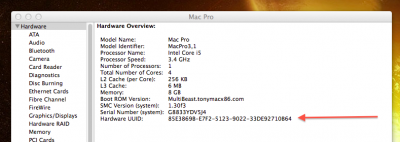
My boot speed went from ~50 secs to ~5 secs, the OS X load is almost instant.
Hope it helps.
PS: If the topic is in the wrong section please feel free to move it in the correct one.