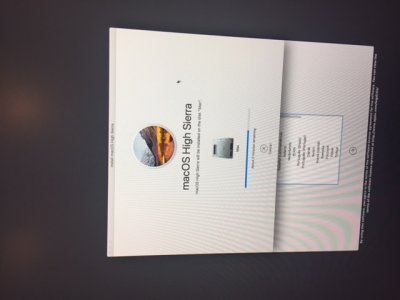- Joined
- Mar 17, 2011
- Messages
- 14
- Motherboard
- Z370 AsRock Fatal1ty Gaming K6
- CPU
- i5-8600K
- Graphics
- RX 580
- Classic Mac
- Mobile Phone
Maybe other users find this information helpful.
I followed the guide step by step. The installation of the USB install disk was successful with Unibeast under macOS Sierra 10.12.0. But after that, the installation of macOS High Sierra will abort immediately with the error code:
macOS could not be installed on your computer.My only option left was to update to Sierra 10.12.6 and download the full copy via App Store.
An error occurred while loading the installer resources.
Quit the installer to restart your computer and try again.
This. I also found the same problem, this guide doens't work to installing high sierra. You've to update do sierra then download through Apple Store