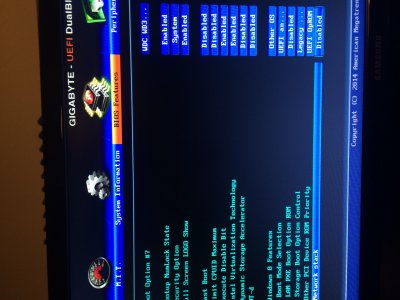Quite a lot of people here have a display garble/scramble when El Capitan (and Yosemite) boots up.This happens when the progress bar shows and disappears when the desktop displays.This patch, courtesy of lisai9093 and ceckpawon (insanelymac), will lessen the severity. The patch should be entered into config.plist/KernelAndKextPatches/KextsToPatch.Comment: Boot graphics glitch, 10.10.x/10.11.x (credit lisai9093, cecekpawon)Name: IOGraphicsFamilyFind: Replace: This patch is already present, but disabled, in the plist files available from my Clover guide.
http://www.tonymacx86.com/el-capita...de-booting-os-x-installer-laptops-clover.html.You can read more about disabled patches and how to enable them in post #2 of the linked guide.As it looks in XML inside the plist file:
Code:
KextsToPatch Comment Boot graphics glitch, (lisai9093, cecekpawon) Find AQAAdRc= Name disabled:IOGraphicsFamily Replace AQAA6xc=
I provide the XML just as reference. It is not a good idea to edit a plist with a text editor. Always use a plist editor such as Xcode or PlistEdit Pro.Note: By enabling CSM or legacy boot (continue to boot UEFI), the severity of the glitch can be further reduced.--This post is based on the original by the-darkvoid for Yosemite:
http://www.tonymacx86.com/yosemite-laptop-support/145308-fix-resolve-boot-screen-garble.html