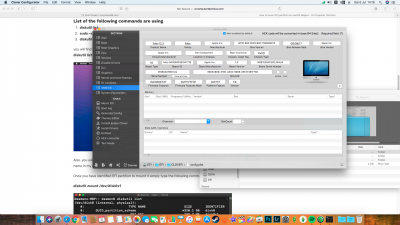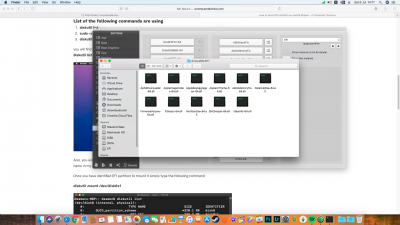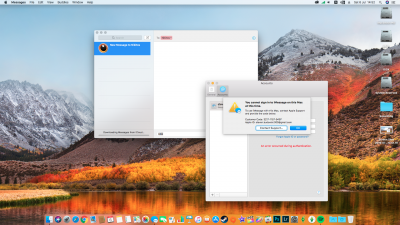- Joined
- Apr 1, 2019
- Messages
- 12
- Motherboard
- Zenbook Prime UX31A
- CPU
- i5-3317U
- Graphics
- HD 4000
- Mobile Phone
Hi There,
I just installed macOS High Sierra On My PC! Everything Works Except iMessage & FaceTime. (Even iCloud & App Store Are Working)
I Have A Realtek RTL 8168 & A Wireless Adapter (TP-LINK WN822N).
I have no cable connected to the ethernet and I'm using the wireless adapter.
can someone help me?
btw, sorry for the bad English ))
Here Is My SMBIOS (That I Made With The Guide) And The RT Variables.
Also, My Drivers Folder.
I just installed macOS High Sierra On My PC! Everything Works Except iMessage & FaceTime. (Even iCloud & App Store Are Working)
I Have A Realtek RTL 8168 & A Wireless Adapter (TP-LINK WN822N).
I have no cable connected to the ethernet and I'm using the wireless adapter.
can someone help me?
btw, sorry for the bad English ))
Here Is My SMBIOS (That I Made With The Guide) And The RT Variables.
Also, My Drivers Folder.