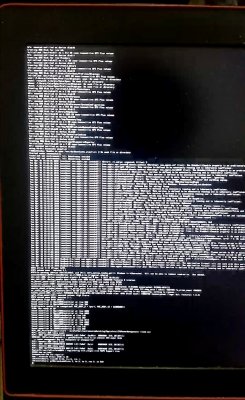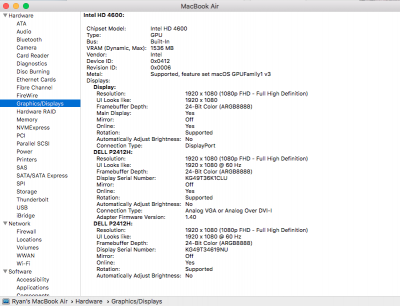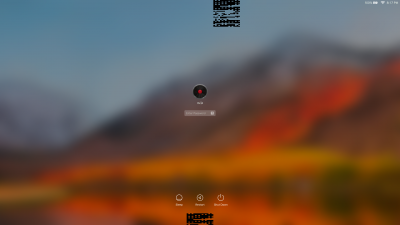Hey Rehabman or anyone with some insight:
Managed to finally get my Asus G711JM to update to High Sierra [10.13.4] yesterday after finally getting around to attempting it again and re-doing the DSDT to properly disable the Nvidia Optimus (GeForce GTX 860M) and got it to install successfully past the ""Window Server Service only ran for 0 seconds" issue, but am now experiencing some graphical issues with the Intel HD4600.
Previously with Sierra, I had FakePCIID and FakePCIID_Intel_HD_Graphics.kext install with Clover doing the FakeID injection for IntelGFX
0x04128086 and ig-platform-id
0x0a260006, and had no issues with it running w/full acceleration (QE/CI) with three displays (including LVDS) and HDMI audio to boot.
Now that I've restarted from scratch, I am essentially redoing everything again, and I started with the default config.plist file (from Rehabman's version of Clover) and have only enabled the KernelPm=true setting in clover so far, and only have the modifications in the DSDT/SSDT-5/SSDT-6 of my machine to disable Optimus.
One of the first things I noticed after successfully upgrading to High Sierra (keeping HFS+ Journaling in place and not auto-converting my SSD filesystem to APFS during the upgrade) was that the Graphics were
somewhat working, which I didn't expect, since I no longer had the edits in the clover config file to inject the HD4600.
There were, however, a LOT of graphical glitches and such. So, I attempted to redo exactly as this forum suggests, ensure FakePCIID and FakePCIID_Intel_HD_Graphics.kext were installed, added the FakeID for IntelGFX
0x04128086 and ig-platform-id
0x0a260006.
This didn't seem to change much in terms of the graphical / garbled issues I was having, so I then figured I should re-add the "
Enable 9MB cursor bytes, 0x0a260006" patch that I know fixes some of the graphical glitches with the HD4600.
This certainly improved things, but I was still getting that "bootup" glitch during the Apple Logo before the login screen, which I know also had a patch in 10.12, but I read that I should use
Lilu.kext with the
IntelGraphicsFixup.kext, so I went ahead and did that, which seems to have removed this bootup glitch.
However, I am still experiencing some "garbled" graphics artifacts, mainly on the login screen (which I have taken screenshots of and attached to this post). They remind me of QR Codes.
These only seem to occur at the top and bottom of the login screen, and are consistently appearing in the exact same spots. I haven't used the system much as I've only had it running High Sierra for a day, but so far, I haven't noticed any glitches anywhere else other than the login screen.
Does anyone have any other suggestions I can try to remove these? I've attempted a number of things so far, such as trying every possible ig-platform-id I can find for the Mobile HD4600
(all 15 that are listed within Clover Configurator), along with changing the DVMT, and even tried CoreDisplayFixup.kext to see if it made a difference or not.
Is it still necessary to do the FakeID injection in High Sierra for the Mobile HD4600? I wasn't sure since the HD4600 *did* load when I didn't have the edits in place under the config.plist after upgrading, but this may be due to another flag that is defined in the default config.plist file I'm assuming?
Update: I just came across this:
https://www.tonymacx86.com/threads/...-fix-boot-second-stage-garbled-screen.238918/ and am curious if patching the EDID for the HD4600 in Clover would help resolve this issue? Going to attempt to see myself if I can figure out just how to do this..
Also, should I disabled some of the "Fixes" that were enabled in the default clover config.plist file? Such as "AddDGTP", "FixIPIC", etc. Would any of these cause this issue or prevent it?
I had previously done some "rename" patches to my older DSDT in Sierra, such as changing EHCx -> EH0x, GFX0 -> IGPU, and B0D3 -> HDAU (which were needed for USB fixes in conjunction with FakePCIID_XHCIMux.kext [which is still installed], and to get HDMI audio working properly, along with using FakePCIID_Intel_HDMI_Audio.kext [which too is still installed]).
I will likely do the same this time around, but using patches in Clover to do this instead of patching the DSDT directly (as per the patches for the HD4600 found here:
https://github.com/RehabMan/OS-X-Clover-Laptop-Config/blob/master/config_HD4600_4400_4200.plist)
Another odd issue that I noticed after upgrading to High Sierra is that my AzureWave Broadcom BCM94352HMB was working, where previously I had to have some patches in the Clover config.plist in order for it to show up (along with using FakePCIID_Broadcom_WiFi.kext, which is also still installed) I'm assuming that it's working because FakePCIID_Broadcom_WiFi.kext is still installed, but found it strange that it was as I had numerious issues with in under Sierra if the proper patches weren't in place for it under the config.plist, and it's now working without any.
Sorry for the long novel here, just trying to ensure I'm re-doing this right this time around. Any help is appreciated, as always.
Thanks!