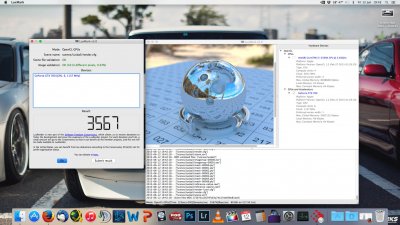You are using an out of date browser. It may not display this or other websites correctly.
You should upgrade or use an alternative browser.
You should upgrade or use an alternative browser.
Fix for OpenCL crash with GK110B based cards
- Thread starter MacAndor
- Start date
- Status
- Not open for further replies.
- Joined
- May 16, 2011
- Messages
- 4
- Mac
- Classic Mac
- Mobile Phone
I just got my Gainward GTX 760 up and running natively on 10.10.3. However, whenever I play WoW everything seems fine in the first place until it crashes after a few minutes giving me an error message. I switched to the nvidia Web Drivers 346.01.02f04, which is the latest version. It didn't give me any performance boost or whatsoever. Seems to work just like the native drivers, but didn't fix my issue unfortunately. I thought the OpenCL fix would help, but since it's for Mavericks I haven't tried it yet.
Sys Def is iMac 14,1 btw. I recently changed to that when I was overclocking my CPU. Didn't experienced any issues with that.
Edit: I know this topic hasn't been discussed in a while, but any help would be greatly appreciated!!
Sys Def is iMac 14,1 btw. I recently changed to that when I was overclocking my CPU. Didn't experienced any issues with that.
Edit: I know this topic hasn't been discussed in a while, but any help would be greatly appreciated!!
Attachments
- Joined
- Feb 5, 2011
- Messages
- 174
- Motherboard
- Gigabyte GA-Z77M-D3H
- CPU
- i7-3770
- Graphics
- GTX 780
- Mac
- Mobile Phone
This is probably not an OpenCL bug, please try to run LuxMark. If the GPU raytracing works, then you have OpenCL, otherwise, if it crashes please attach the crash report. Secondly World of Warcraft probably doesn't use OpenCL, so the stability issue might come from elsewhere, maybe from the iMac smbios settings, I don't know.
Good luck!
Good luck!
- Joined
- May 16, 2011
- Messages
- 4
- Mac
- Classic Mac
- Mobile Phone
Thanks for your quick reply! It seems like it worked fine, however, if the rendered object is supposed to move while luxmark is doing its thing then something must have been wrong, because it didn't move at all. I'll try changing back to MacPro 3,1 to see if that helps.
Edit: changing to MacPro 3,1 didn't help either.. still crashes after a few seconds.
Edit: changing to MacPro 3,1 didn't help either.. still crashes after a few seconds.
Attachments
- Joined
- Feb 5, 2011
- Messages
- 174
- Motherboard
- Gigabyte GA-Z77M-D3H
- CPU
- i7-3770
- Graphics
- GTX 780
- Mac
- Mobile Phone
I don't think it is movable in benchmark mode, but this sadly means you have a stability issue. I would start be testing other 3D games to check whether this is WoW only or something bigger. If Wow only then start playing with its settings.
Hope this helps, good luck
Hope this helps, good luck
- Joined
- Oct 3, 2015
- Messages
- 4
- Motherboard
- Dell
- CPU
- Intel Core i7
- Graphics
- AMD Radeon R7 250
- Mac
- Classic Mac
- Mobile Phone
FYI, this method also works for Yosemite! (I've tested it on 10.10.5)
The trick is to search for 100F6C3057413 and replace it with 100F6C3007413. After restart, all the OpenCL apps work like magic.
Thank you very much, MacAndor for sharing this method.
I'm not a programmer, just curious about why 100F6C3057413 is something equivalent to 'if (x & 5)'.
The trick is to search for 100F6C3057413 and replace it with 100F6C3007413. After restart, all the OpenCL apps work like magic.
Thank you very much, MacAndor for sharing this method.
I'm not a programmer, just curious about why 100F6C3057413 is something equivalent to 'if (x & 5)'.
- Joined
- May 6, 2011
- Messages
- 20
- Motherboard
- GA-X99-UD3P
- CPU
- Intel i7 5930K
- Graphics
- AMD R9 290x / GTX 980 ti
- Mac
- Classic Mac
- Mobile Phone
MacAndor I got both a 980ti and a Radeon 5770 both being recognized on my Chameleon install.
If I disable the OpenCL support in the webdriver, would the OpenCL use fall back to the 5770?
If I disable the OpenCL support in the webdriver, would the OpenCL use fall back to the 5770?
- Joined
- Feb 5, 2011
- Messages
- 174
- Motherboard
- Gigabyte GA-Z77M-D3H
- CPU
- i7-3770
- Graphics
- GTX 780
- Mac
- Mobile Phone
MacAndor I got both a 980ti and a Radeon 5770 both being recognized on my Chameleon install.
If I disable the OpenCL support in the webdriver, would the OpenCL use fall back to the 5770?
Hi, if I remember correctly, then no, all GPU OpenCL will be disabled.
- Joined
- Apr 16, 2010
- Messages
- 48
- Motherboard
- ASUS Sabertooth X79
- CPU
- E5-1680 v2
- Graphics
- GTX 1080 Ti
@hyangyt
I am thinking of upgrading from ML to El Capitan.
Can I confirm that openCL works for you on 10.10 ?
If possible, please run Luxmark to check - just want to make sure openCL works, and its not just disabled.
I am thinking of upgrading from ML to El Capitan.
Can I confirm that openCL works for you on 10.10 ?
If possible, please run Luxmark to check - just want to make sure openCL works, and its not just disabled.
FYI, this method also works for Yosemite! (I've tested it on 10.10.5)
The trick is to search for 100F6C3057413 and replace it with 100F6C3007413. After restart, all the OpenCL apps work like magic.
Thank you very much, MacAndor for sharing this method.
I'm not a programmer, just curious about why 100F6C3057413 is something equivalent to 'if (x & 5)'.
- Joined
- Apr 16, 2010
- Messages
- 48
- Motherboard
- ASUS Sabertooth X79
- CPU
- E5-1680 v2
- Graphics
- GTX 1080 Ti
Could I confirm the status of GK110B cards with 10.9.5 ? With respect to both CUDA and openCL ? I hope that openCL no longer needs to be disabled  I have to downgrade as I need some functionality in Cineform and FCP7 that is lost after 10.10
I have to downgrade as I need some functionality in Cineform and FCP7 that is lost after 10.10
Thanks!
Thanks!
- Status
- Not open for further replies.
Copyright © 2010 - 2024 tonymacx86 LLC