trs96
Moderator
- Joined
- Jul 30, 2012
- Messages
- 25,512
- Motherboard
- Gigabyte B460M Aorus Pro
- CPU
- i5-10500
- Graphics
- RX 570
- Mac
- Mobile Phone
On most computers that have been upgraded to Windows 10 I see that disk usage is often hovering around 90-100 %. So I looked for a solution online and found that disabling Superfetch and Prefetch (if you have 10 on an SSD) make a difference in how smoothly and quickly your Win 10 system runs. If you have a slow 5400 RPM HDD it's best to leave Superfetch and Prefetch turned on. Doing this made my Win10 install run much more smoothly. Give it a try. You can also do this on Windows 7 and 8.1 installs to an SSD. Windows is supposed to do this automatically but I always check it anyway. These two features are not needed with fast Sata 3 solid state drives.
1. Go to Services.msc and set Superfetch to disabled.

2. Edit the registry. Disable Prefetch

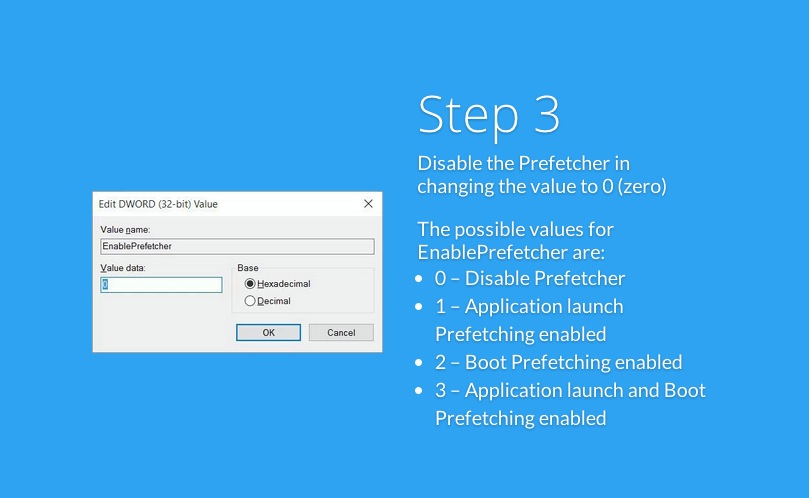
1. Go to Services.msc and set Superfetch to disabled.
2. Edit the registry. Disable Prefetch
Last edited:
