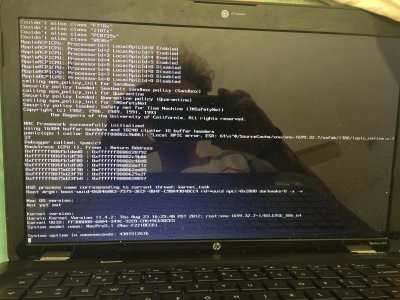- Joined
- Jun 11, 2015
- Messages
- 35
- Mac
- Classic Mac
- Mobile Phone
Okay so I got my legit unopened MAC OS Lion USB stick opened it placed the Lion stick into my HP Elitebook 8540w reboot machine look for boot options to boot off the legit Lion stick no option for the stick?
Am I messing steps I do I need a computer with Mac OS Lion already installed or can I do the installation from Windows?
If I can install Mac OS Lion what is needed to make a Bootable Lion USB from a Legit Lion stick to install Mac OS Lion or can I just install Mac OS Lion straight from the Lion stick?
What am I doing wrong?
Steps again I did...
Opened my OSX Lion stick placed it into my HP Elitebook 8540w it shows up on Windows 7 as a CD rom drive but I can't look inside it rebooted the laptop went to BIOS boot option their is no option for the USB or CD so not sure what im doing wrong.
I'm new to this I saw some people installed OSX just from on their HP Elitebook 8540w
Am I messing steps I do I need a computer with Mac OS Lion already installed or can I do the installation from Windows?
If I can install Mac OS Lion what is needed to make a Bootable Lion USB from a Legit Lion stick to install Mac OS Lion or can I just install Mac OS Lion straight from the Lion stick?
What am I doing wrong?
Steps again I did...
Opened my OSX Lion stick placed it into my HP Elitebook 8540w it shows up on Windows 7 as a CD rom drive but I can't look inside it rebooted the laptop went to BIOS boot option their is no option for the USB or CD so not sure what im doing wrong.
I'm new to this I saw some people installed OSX just from on their HP Elitebook 8540w