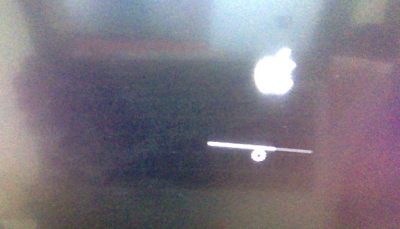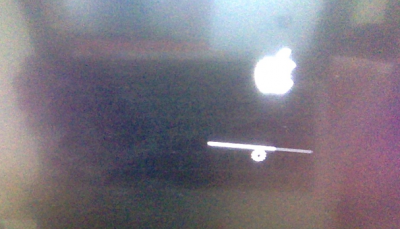What Ivan is asking is if you got to the Chimera screen (it has an apple with eyes at top.) If you have two disks on the screen, then it means that you are at least partially loaded.
Choose the drive, not the USB stick. Hit any key and a dialogue box will open below, type in: -v -x PCIRootUID=0 GraphicsEnabler=No
What this should do is boot you into using safe and verbose mode. Where the computer stops tells a lot. If it stops with text on the screen take a picture and post it here.
This could also boot you into OS X where you need to install MultiBeast. Your hardware is identical to mine, so I should be able to steer you right. You probably have problems with BIOS, but we'll get to them.