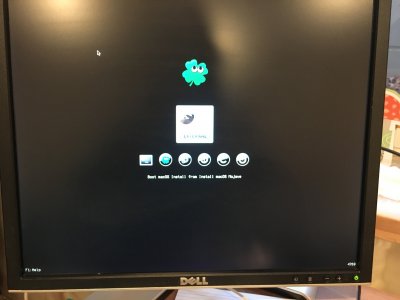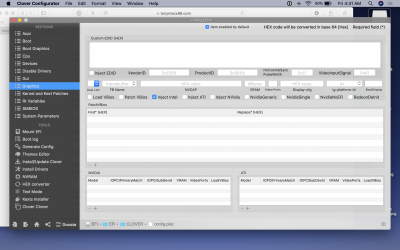- Joined
- Dec 2, 2018
- Messages
- 24
- Motherboard
- Gigabyte H370M-D3H
- CPU
- i5-8400
- Graphics
- RX 560
Hi Guys
I just put a (used, but new to me) gigabyte radeon 560 graphics card in my Hackintosh. I disabled internal graphics in the bios, and now I can get to the clover screen, I select "boot macOS install from install MacOS Mojave" and it gets to the screen below, and then reboots back to the clover screen. I have the USB stick in presently because I haven't yet figured out how to boot the machine without it. any tips? I'd like to see if this graphics card is any good, and if not, I can return it to the guy on eBay. he used it for mining. thanks!
I have attached my config.plist file, and also these are the kexts I have in my "other" folder: atherosE2200Ethernet.kext, FakeSMC.kext, IntelMausiEthernet.kext, RealtekRTL8111.kext, USBInjectAll.kext, XHCI-unsupported.kext.
I just put a (used, but new to me) gigabyte radeon 560 graphics card in my Hackintosh. I disabled internal graphics in the bios, and now I can get to the clover screen, I select "boot macOS install from install MacOS Mojave" and it gets to the screen below, and then reboots back to the clover screen. I have the USB stick in presently because I haven't yet figured out how to boot the machine without it. any tips? I'd like to see if this graphics card is any good, and if not, I can return it to the guy on eBay. he used it for mining. thanks!
I have attached my config.plist file, and also these are the kexts I have in my "other" folder: atherosE2200Ethernet.kext, FakeSMC.kext, IntelMausiEthernet.kext, RealtekRTL8111.kext, USBInjectAll.kext, XHCI-unsupported.kext.
Attachments
Last edited: