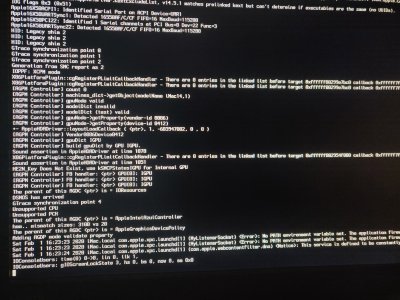- Joined
- Feb 1, 2020
- Messages
- 2
- Motherboard
- Dell Optiplex 7020 Small Form Factor
- CPU
- i5-4570
- Graphics
- HD 4600
- Mobile Phone
Hello,
i got a old office pc for cheap from my work and wanted to try to get Mac OS running on it.
It is a Optiplex 7020 with a i5 4570, Intel Graphics 4600, 8 GB of RAM and 500 GB of HDD.
It is my first time trying this so maybe im just really dumb.
I first followed this guide: https://www.tonymacx86.com/threads/dell-optiplex-3020-7020-9020-high-sierra-installation.253400/
When i tried starting the installation the text during the installation got stuck and froze.
I looked for more clover configs with my my cpu/igpu and tried a couple of things.
With the fix on this site for Intel GPU i got further: https://hackintosh.gitbook.io/-r-ha.../config.plist-per-hardware/haswell#properties
But sadly got stuck at this error (see pictures also):
IOConsoleUsers: gIOScreenLockState 3, hs 0, bs , now 0, sm 0x0
The i tried a clover configuration for my cpu and igpu and got stuck at the same error (second clover file).
I tried a couple more things too but get always stuck at the same point.
I know it has something to do with the GPU but couldnt find the problem in my config.
The bios is as discribed in the first guide.
Does anyone know what im missing?
Thank you for your help
i got a old office pc for cheap from my work and wanted to try to get Mac OS running on it.
It is a Optiplex 7020 with a i5 4570, Intel Graphics 4600, 8 GB of RAM and 500 GB of HDD.
It is my first time trying this so maybe im just really dumb.
I first followed this guide: https://www.tonymacx86.com/threads/dell-optiplex-3020-7020-9020-high-sierra-installation.253400/
When i tried starting the installation the text during the installation got stuck and froze.
I looked for more clover configs with my my cpu/igpu and tried a couple of things.
With the fix on this site for Intel GPU i got further: https://hackintosh.gitbook.io/-r-ha.../config.plist-per-hardware/haswell#properties
But sadly got stuck at this error (see pictures also):
IOConsoleUsers: gIOScreenLockState 3, hs 0, bs , now 0, sm 0x0
The i tried a clover configuration for my cpu and igpu and got stuck at the same error (second clover file).
I tried a couple more things too but get always stuck at the same point.
I know it has something to do with the GPU but couldnt find the problem in my config.
The bios is as discribed in the first guide.
Does anyone know what im missing?
Thank you for your help