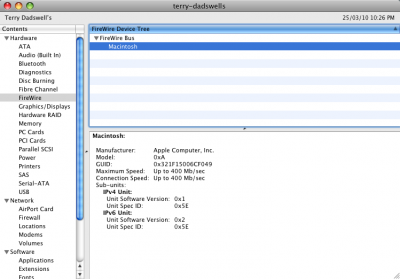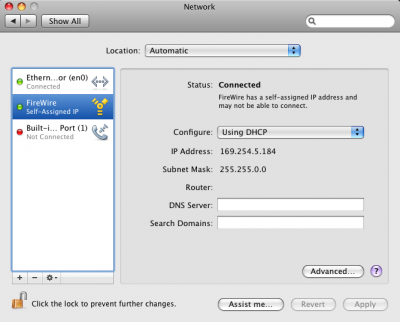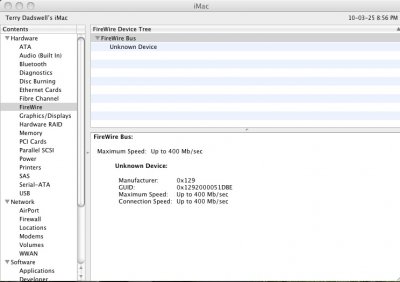- Joined
- Mar 20, 2010
- Messages
- 20
- Motherboard
- Gigabyte P55M-UD2
- CPU
- i5-750
- Graphics
- NVIDIA GeForce GTX 770 2048 MB
- Mac
- Classic Mac
- Mobile Phone
Anyone have a functioning firewire port? Any solutions to help out?
I am using the Gigabyte P55M uD2 mb with a Core i5 cpu. Perfect install other than no firewire. System Profiler states "Unknown Device" under Firewire.
I am aware that there are reports everywhere that SL has issues with firewire but it would be nice to know if everyone using this board or similar is having the same problem.
Thanks Tony for your hard work in making SL work as you have.
I am using the Gigabyte P55M uD2 mb with a Core i5 cpu. Perfect install other than no firewire. System Profiler states "Unknown Device" under Firewire.
I am aware that there are reports everywhere that SL has issues with firewire but it would be nice to know if everyone using this board or similar is having the same problem.
Thanks Tony for your hard work in making SL work as you have.