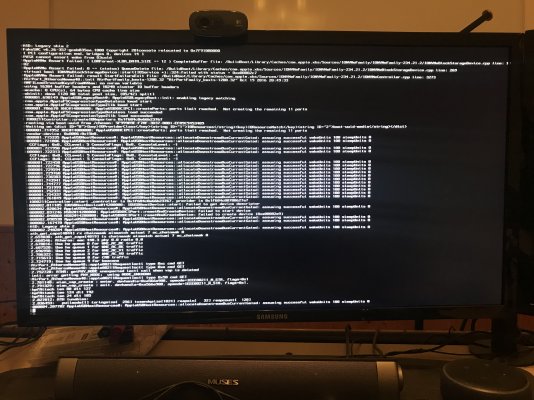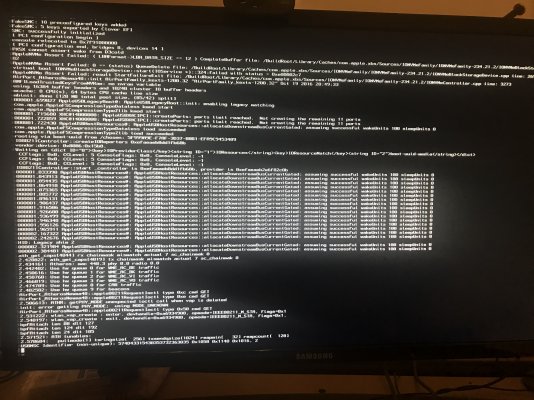- Joined
- Jan 18, 2021
- Messages
- 8
- Motherboard
- GIGABYTE Z170X-UD5 TH LGA1151
- CPU
- Intel Core i7-6700K
- Graphics
- NVIDIA GeForce GTX 950
To make a long story short:
Long long time ago I started an upgrade from my El Capitan to Sierra. It didn't quite work. The "Boot Install from HD" Option in Clover ended in an crossed circle. As El Capitan still worked I didn't care that much and thought "I'll finish, when I have more time..."
Fast forward four (five?) years. Some days ago I realized that I have to finally take my hackintosh from El Capitan to present day. But finish the still unfinished install first.
I managed to get Clover, kexts and drivers up to date.
But the install still ends in the dreaded crossed circle. My biggest problem is, that I simply dont understand the verbose-mode outputs. And they change slightly from try to try. I attached them for reference.
I already tried - amongst other - such things as additionally installing EmuVariableUefi driver, aswell as activating USB Ownership and USB Injection in Clover Options.
Can anyone decipher the output I get before the install stalls? It would be highly appreciated!
Additional info to my hardware:
It's a dual boot with Windows on a separate SSD, while MacOS resides on a Samsung SSD 950 PRO 512GB M.2 NVME.
Long long time ago I started an upgrade from my El Capitan to Sierra. It didn't quite work. The "Boot Install from HD" Option in Clover ended in an crossed circle. As El Capitan still worked I didn't care that much and thought "I'll finish, when I have more time..."
Fast forward four (five?) years. Some days ago I realized that I have to finally take my hackintosh from El Capitan to present day. But finish the still unfinished install first.
I managed to get Clover, kexts and drivers up to date.
But the install still ends in the dreaded crossed circle. My biggest problem is, that I simply dont understand the verbose-mode outputs. And they change slightly from try to try. I attached them for reference.
I already tried - amongst other - such things as additionally installing EmuVariableUefi driver, aswell as activating USB Ownership and USB Injection in Clover Options.
Can anyone decipher the output I get before the install stalls? It would be highly appreciated!
Additional info to my hardware:
It's a dual boot with Windows on a separate SSD, while MacOS resides on a Samsung SSD 950 PRO 512GB M.2 NVME.