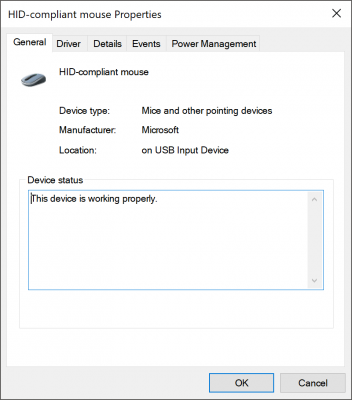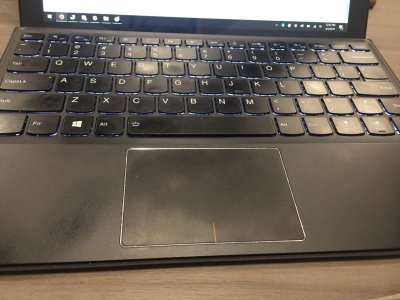- Joined
- Feb 28, 2018
- Messages
- 51
- Motherboard
- Lenovo Thinkpad L1HF63B00HA
- CPU
- i7-6700HQ
- Graphics
- Quadro M1000M, 1920x1080
I believe I have the USB and Backlight working properly now (will post Problem Reporting files tomorrow to check).PS2 kexts will not help you with a USB device.
As far as the touchpad goes, do you know of any way to get the trackpad to be recognized properly?