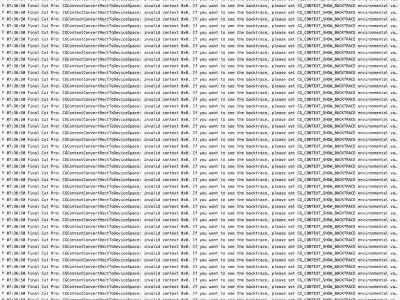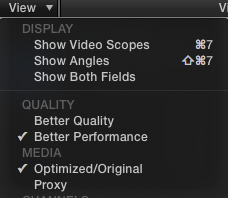- Joined
- Feb 19, 2016
- Messages
- 6
- Motherboard
- gigabyte gaming 3
- CPU
- i7 4790
- Graphics
- Gigabyte 7970 OC
- Mac
- Classic Mac
- Mobile Phone
I only have two identical 280X cards. I would assume (but have no way to verify it), that FCPX will check the GPU ID and if they are not the same, will treat them as different cards. My personal view would be to have two identical cards, if you already have the two different cards try them and see, if you only have one, buy an identical one to pair it with. Why create issues if you don't need to?
All my displays are DVI output. None of my monitors use HDMI or DP.
Your use of HDD's and SDD's seem OK. 256GB for system is OK. Not sure about how FCPX uses scratch disk. I use a single 512GB for OS X and Apps so never an issue. The rest is just storage.
Can't comment on Resolve as don't use it.
Rob
On my current system (mbp retina 15" 2012) I use a single ssd for system and apps. All my media inside the library on a separate thunderbolt raid 1 disc. For my custo Mac I'm thinking about getting an internal media drive and import straight from the card to this drive. In final cut I will then create a library file in the scratch ssd and when importing the media, leave it in the original place. All three drives backed up to a Drobo via usb 3. This is all experimental on my behalf, so please feel free to criticize