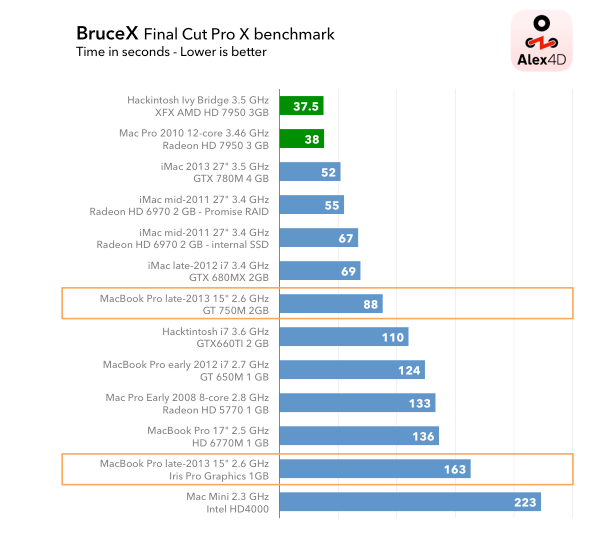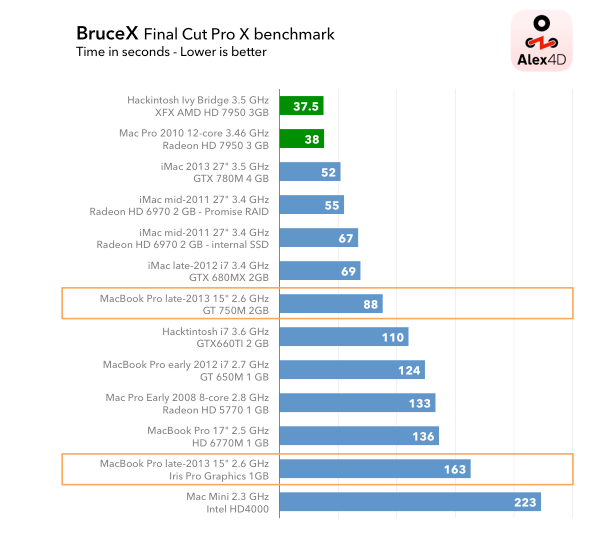How much hardware do you need for a good final cut pro build for editing 4k video?
CPU.... is 4-cores, 4-threads enough? ( Quad Core Intel i5, i7 , Xeon )
Ram....16, 32, 48, 64, 96gb ?
Graphics....Nvidia? AMD ? is GT 740 enough? is GTX 750ti enough or should I go with AMD 280x? GTX 980 is too expensive. Budget about $250. Which support HDMI 2.0 and 4K video Display ?
Hard-drive....Boot drive 256 SSD is this okay or should I use a 2nd dedicated 256gb scratch SSD or hard-drive?
I have saw this video on Youtube where you can edit 4K video on a Macbook 12-inch
notebook with Final Cut Pro.
Macbook 12-inch
CPU - Intel-M @ 1.2ghz ( 2-cores, 4-threads )
memory = 8gb.
hard-drive = 256 ssd
Graphics = Intel HD 5300
[video=youtube;KnapaZYD2cU]
Does the Intel CPU support "
FCPX" ?
Which Graphics cards are best for "FCPX" and Support HDMI 2.0 and 4k Displays?
-Thanks in advance.