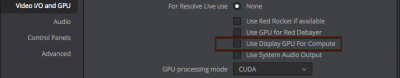- Joined
- Jul 20, 2014
- Messages
- 1,073
- Motherboard
- AsRock X299 Creator-1.50
- CPU
- i9-10900X
- Graphics
- RX 6800 XT
- Mac
- Mobile Phone
Hello
I mainly Use two softwares with are technically opposites
Final cut Pro wich is OpenCl and Use GPU where the monitor is plugged
Resolve wich is CUDA and best Use A GPU with no monitor pluged-in
My Rig :
CPU i7 à 4 Ghz
RAM 24 Go @ 2800 Mhz
Mobo Asus Z170-Pro
GPUs Intel HD 530 & GTX 780Ti
OSX - Version 10.11.6
Final Cut Pro X 10.2.3
Resolve - Version 12.5.1
Boot loader : Clover
SMBIOS : Imac 17,1
I try to optimized and I 've done several tests
If I plug the monitor in the Intel HD 530: Final Cut Pro X is slow and Resolve Fast
If I plug the monitor in the GTX 780Ti : Final Cut Pro X is Fast and Resolve is 90% Fast
I've tried to enable/disable the patch for "AppleGraphicsDevicePolicy.kext" but with no success !
Are the True iMacs 15 & 17 use their Intel GPU along the AMD GPU ?
Can't we manage to do the same ?
Any Idea would be appreciate
Olivier
I mainly Use two softwares with are technically opposites
Final cut Pro wich is OpenCl and Use GPU where the monitor is plugged
Resolve wich is CUDA and best Use A GPU with no monitor pluged-in
My Rig :
CPU i7 à 4 Ghz
RAM 24 Go @ 2800 Mhz
Mobo Asus Z170-Pro
GPUs Intel HD 530 & GTX 780Ti
OSX - Version 10.11.6
Final Cut Pro X 10.2.3
Resolve - Version 12.5.1
Boot loader : Clover
SMBIOS : Imac 17,1
I try to optimized and I 've done several tests
If I plug the monitor in the Intel HD 530: Final Cut Pro X is slow and Resolve Fast
If I plug the monitor in the GTX 780Ti : Final Cut Pro X is Fast and Resolve is 90% Fast
I've tried to enable/disable the patch for "AppleGraphicsDevicePolicy.kext" but with no success !
Are the True iMacs 15 & 17 use their Intel GPU along the AMD GPU ?
Can't we manage to do the same ?
Any Idea would be appreciate
Olivier