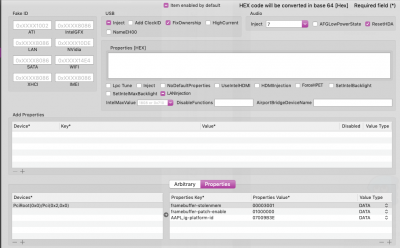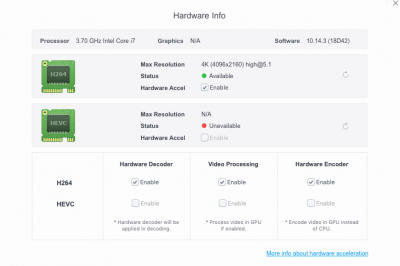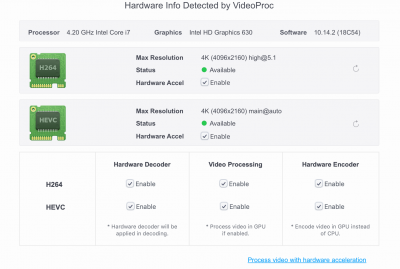Same here, this has been a bit of a headache. When I enable iGPU in BIOS and use connector-less Framebuffer for coffee lake AAPL, igplatform-id: 3E920003, FCPX works and uses iGPU to encode H.264. However, I break compatibility with iTunes-DRM. If I disable in BIOS and just use Vega, DRM (iTunes, Netflix, etc) works but FCPX and Compressor fails to export/share. I also tried shikigva=1 to use both iGPU+dGPU to force Vega to handle the load but this breaks FCPX. It seems, Final cut is programmed to use iGPU forcefully (maybe because my SMBIOS is 18,3?)... Also, I have tried "defaults write com.apple.AppleGVA forceATI=1" in terminal without any luck. Any help would be appreciated. I am attaching my EFI folder in case it is needed to help.