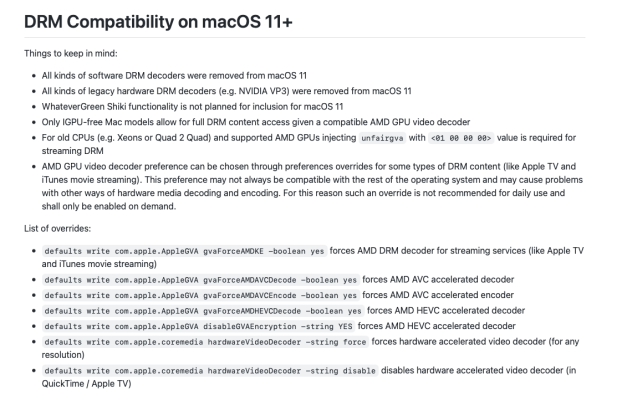- Joined
- Mar 3, 2021
- Messages
- 75
- Motherboard
- Gigabyte Z390 AORUS Master
- CPU
- i9-9900K
- Graphics
- RX 6800 XT
I had some time testing things out and there's a huge improvement of title animations, 4k video imports etc. huge thanks for that 
However Quicktime screen recording stopped working.
I don't know if it somehow connected to the new EFI but when I hit stop recording icon the icon disappears but the Quicktime continues to record and when I force quit it says that I'm going to stop a working process.
Is there some connection? I've made a quick Google search and haven't found any solution.
However Quicktime screen recording stopped working.
I don't know if it somehow connected to the new EFI but when I hit stop recording icon the icon disappears but the Quicktime continues to record and when I force quit it says that I'm going to stop a working process.
Is there some connection? I've made a quick Google search and haven't found any solution.