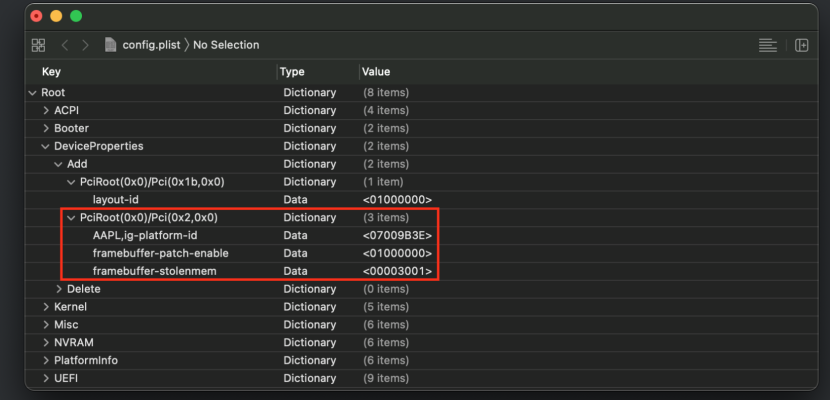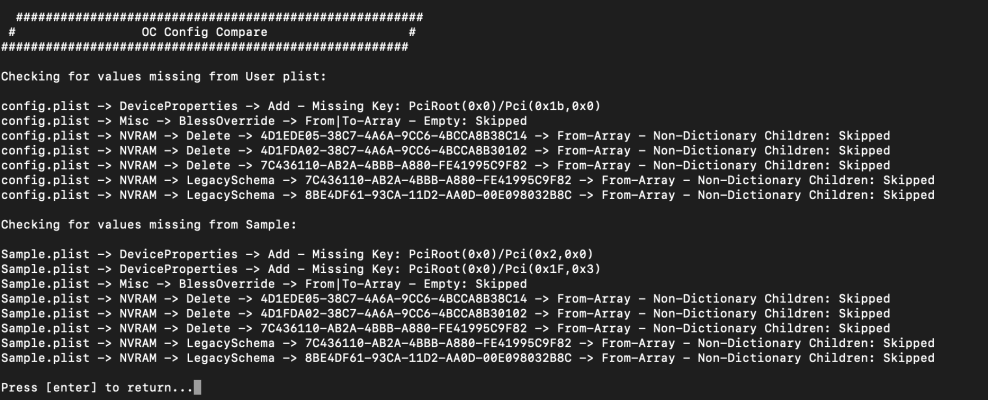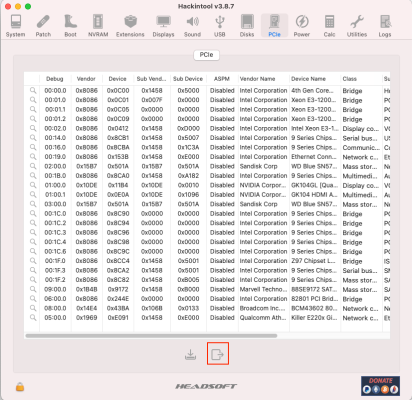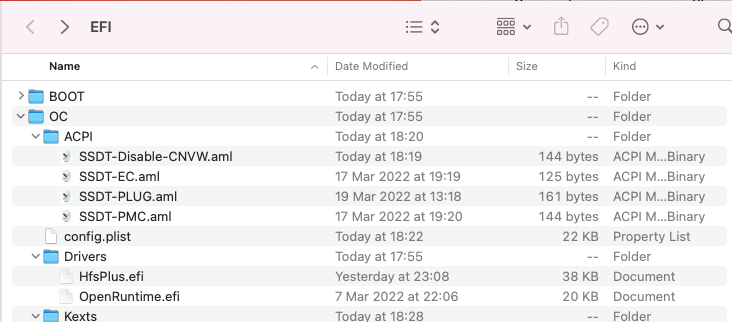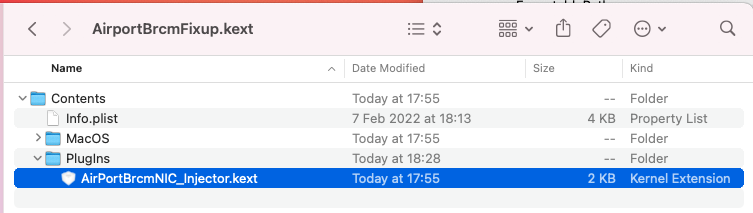- Joined
- Mar 3, 2021
- Messages
- 75
- Motherboard
- Gigabyte Z390 AORUS Master
- CPU
- i9-9900K
- Graphics
- RX 6800 XT
Hello,
My config is the following:
CPU: i9-9900 k - Overclocked to 4.9 GHZ
Ram: 64 GB
GPU: Powercolor 6800 xt
Motherboard: Aorus Z390 master
SSD: Samsung 970 Evo Plus
Cooling: Noctua Nh-d15
I make 142 000 metal test score.
I was previously with AsRock RX 580 and I can't find a major update after the 6800 xt upgrade.
The render time is a bit short but not much.
I've just updated O.C. to 0.8.0 and I'm running the Monterey 12.3.1.
However the pc is still struggling when I import a 4k compressed video on my timeline.
The old M1 Mac mini in my office is handling them much better.
I've read that there is not GPU overclock on Hackintosh.
Can someone check my config and tell me if there is some kind of optimization that could help my PC run faster.
I render 18 min. 4k30 fps video for about 30-40 minutes which is not good.
My config is the following:
CPU: i9-9900 k - Overclocked to 4.9 GHZ
Ram: 64 GB
GPU: Powercolor 6800 xt
Motherboard: Aorus Z390 master
SSD: Samsung 970 Evo Plus
Cooling: Noctua Nh-d15
I make 142 000 metal test score.
I was previously with AsRock RX 580 and I can't find a major update after the 6800 xt upgrade.
The render time is a bit short but not much.
I've just updated O.C. to 0.8.0 and I'm running the Monterey 12.3.1.
However the pc is still struggling when I import a 4k compressed video on my timeline.
The old M1 Mac mini in my office is handling them much better.
I've read that there is not GPU overclock on Hackintosh.
Can someone check my config and tell me if there is some kind of optimization that could help my PC run faster.
I render 18 min. 4k30 fps video for about 30-40 minutes which is not good.
Attachments
Last edited: