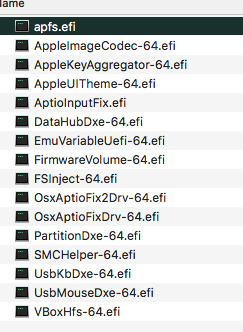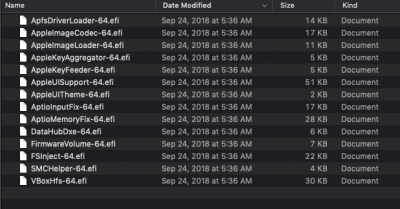- Joined
- Jan 23, 2011
- Messages
- 907
- Motherboard
- Gigabyte Z370
- CPU
- i5 9400F
- Graphics
- RX 470
- Mac
just download Clover Configurator, mount the EFI partition, open the Config.plist and select "Boot" on the left and "Default Boot Volume" on the right
- PC
- Z370P D3 | i5 9400 | RX 570 8GB