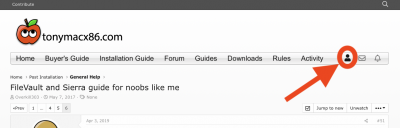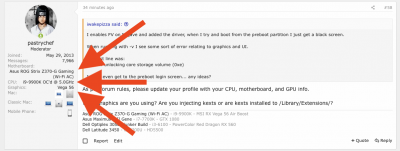So I take it your clone has hackintosh driver kext files as other components as well? And with those custom files, FV2 works with no issues correct?
That's right. The cloned external disk has its own EFI with all the necessary clover/Rehabman hotpatch stuff.
in /EFI/CLOVER/drivers64UEFI:
-rwxrwxrwx 1 Me staff 12128 10 Okt 21:27 ApfsDriverLoader-64.efi
-rwxrwxrwx 1 Me staff 17280 10 Okt 21:27 AppleImageCodec-64.efi
-rwxrwxrwx 1 Me staff 1732 10 Okt 21:27 AppleImageLoader-64.efi
-rwxrwxrwx 1 Me staff 5376 10 Okt 21:27 AppleKeyAggregator-64.efi
-rwxrwxrwx 1 Me staff 5440 10 Okt 21:27 AppleKeyFeeder-64.efi
-rwxrwxrwx 1 Me staff 2400 10 Okt 21:27 AppleUITheme-64.efi
-rwxrwxrwx 1 Me staff 14656 10 Okt 21:27 AptioInputFix-64.efi
-rwxrwxrwx 1 Me staff 25440 10 Okt 21:27 AptioMemoryFix-64.efi
-rwxrwxrwx 1 Me staff 5696 10 Okt 21:27 DataHubDxe-64.efi
-rwxrwxrwx 1 Me staff 21952 10 Okt 21:27 FSInject-64.efi
-rwxrwxrwx 1 Me staff 7232 10 Okt 21:27 FirmwareVolume-64.efi
-rwxrwxrwx@ 1 Me staff 24900 2 Feb 12:05 HFSPlus.efi
-rwxrwxrwx 1 Me staff 16512 3 Feb 20:05 HPFanReset.efi
-rwxrwxrwx 1 Me staff 13888 10 Okt 21:27 HashServiceFix-64.efi
-rwxrwxrwx 1 Me staff 4480 10 Okt 21:27 SMCHelper-64.efi
in /EFI/CLOVER/kexts/Other:
drwxrwxrwx@ 1 Me staff 512 3 Feb 20:05 AppleALC.kext
drwxrwxrwx@ 1 Me staff 512 3 Feb 19:52 AppleBacklightFixup.kext
drwxrwxrwx@ 1 Me staff 512 3 Feb 19:52 CodecCommander.kext
drwxrwxrwx@ 1 Me staff 512 3 Feb 20:05 FakePCIID.kext
drwxrwxrwx@ 1 Me staff 512 3 Feb 20:05 FakePCIID_Intel_HDMI_Audio.kext
drwxrwxrwx@ 1 Me staff 512 3 Feb 19:52 FakeSMC.kext
drwxrwxrwx@ 1 Me staff 512 3 Feb 19:52 IntelMausiEthernet.kext
drwxrwxrwx@ 1 Me staff 512 3 Feb 19:52 Lilu.kext
drwxrwxrwx@ 1 Me staff 512 3 Feb 20:05 ProBookAtheros.kext
drwxrwxrwx@ 1 Me staff 512 3 Feb 19:52 RealtekRTL8111.kext
drwxrwxrwx@ 1 Me staff 512 3 Feb 19:52 SATA-unsupported.kext
drwxrwxrwx@ 1 Me staff 512 3 Feb 20:05 USBInjectAll.kext
drwxrwxrwx@ 1 Me staff 512 3 Feb 19:52 VoodooPS2Controller.kext
drwxrwxrwx@ 1 Me staff 512 3 Feb 19:52 WhateverGreen.kext
drwxrwxrwx@ 1 Me staff 512 3 Feb 20:05 XHCI-unsupported.kext
I boot into this EFI/Clover and from there into the FV'ed volume. No issues so far (except that an external HD with encryption really taxes your patience...).