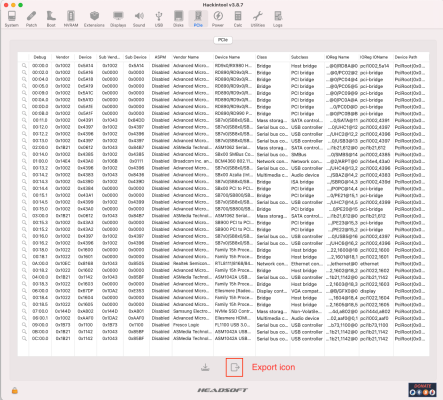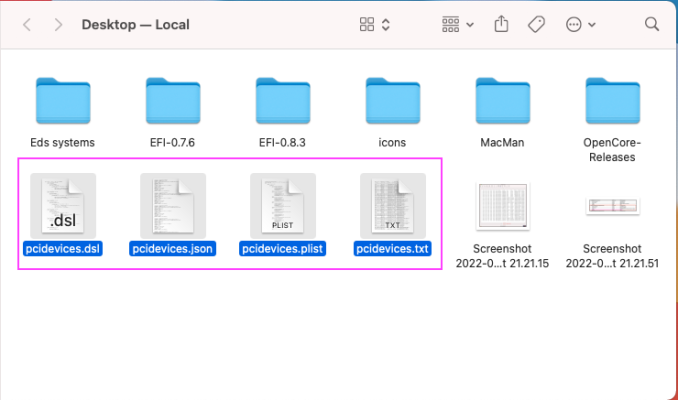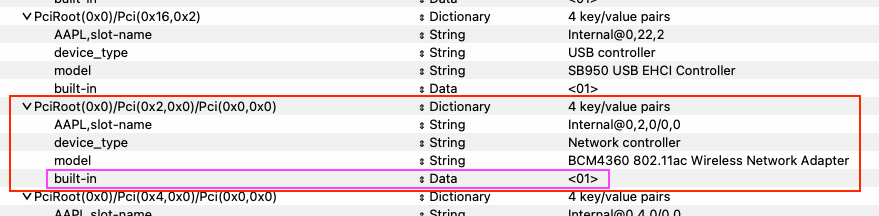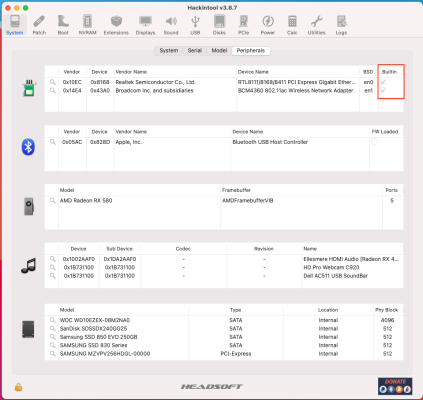Edhawk
Moderator
- Joined
- Aug 2, 2013
- Messages
- 6,318
- Motherboard
- Asus ROG Strix X570-F Gaming
- CPU
- Ryzen 9 3900X
- Graphics
- RX 6700 XT
- Mac
- Mobile Phone
I know it sounded like a stupid question, but you might be surprised how many people didn't try installing the drivers.
Does it appear in the Device Manager as a device under 'Other devices', with a yellow triangle?
Did you try it in the other PCIe x16 slot, second slot from the bottom of the motherboard? As there might be an issue with the x1 slot located above the dGPU.
Does it appear in the Device Manager as a device under 'Other devices', with a yellow triangle?
Did you try it in the other PCIe x16 slot, second slot from the bottom of the motherboard? As there might be an issue with the x1 slot located above the dGPU.