D
Deleted member 2144268
Guest
As Titel says, BT only recognizes devices from time to time,
If it does not recognize any devices then IOReg shows that BT product-id 0x21ff, in another case shows 0x8291
In first case:
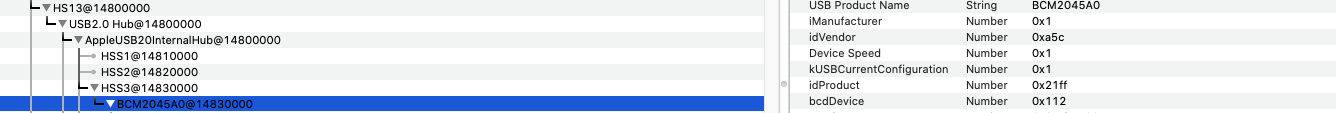

in second Case:

System is Catalina 10.15.2, I know that, this Card is OOB, so i have no Kexts installed.
can i get help to identify the problem?!!
Thanks in advance and sorry for the language(google translate)
If it does not recognize any devices then IOReg shows that BT product-id 0x21ff, in another case shows 0x8291
In first case:
in second Case:
System is Catalina 10.15.2, I know that, this Card is OOB, so i have no Kexts installed.
can i get help to identify the problem?!!
Thanks in advance and sorry for the language(google translate)


