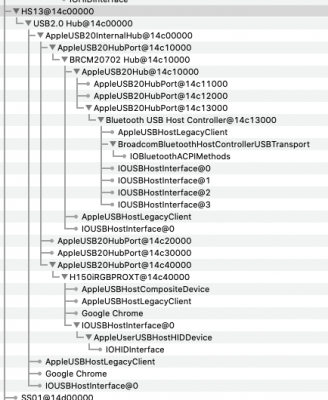- Joined
- May 26, 2020
- Messages
- 7
- Motherboard
- 51nb
- CPU
- i7-10510u
- Graphics
- HD 655
- Mac
- Mobile Phone
Hello, sorry that my first post is a question, thank you for all the valuble information on this site!
I have an issue - I only have two USB headers on my motherboard. Both of these are shown as HS13 in IORegistryExplorer within a USB2.0 Hub. I use one of the ports for bluetooth on a Fenvi T919. I use the other header for my CORSAIR iCUE.
When I disable HS13 completely and reboot, bluetooth doesn't work, but sleep works. When I set the HS13 port to Internal it doesn't solve my issue, I think because the two devices are nested inside a USB Hub.
If I unplug the Corsair iCUE USB, my system fans don't work, but in Mac OS, Sleep and Bluetooth all work correctly.
Is there a way for me to disable the Corsair iCUE USB (H150iRGBPROXT) hub port to disabled within OS?
I have seen another post on here where hackintoshers disconnect the Corsair iCUE USB header completely, and connect the fans manually to the different power outputs, controlling the fans in the bios, but I would prefer to keep the functionality within windows if possible.
Link to my motherboard:
Link to the Corsair iCUE USB:
I have an issue - I only have two USB headers on my motherboard. Both of these are shown as HS13 in IORegistryExplorer within a USB2.0 Hub. I use one of the ports for bluetooth on a Fenvi T919. I use the other header for my CORSAIR iCUE.
When I disable HS13 completely and reboot, bluetooth doesn't work, but sleep works. When I set the HS13 port to Internal it doesn't solve my issue, I think because the two devices are nested inside a USB Hub.
If I unplug the Corsair iCUE USB, my system fans don't work, but in Mac OS, Sleep and Bluetooth all work correctly.
Is there a way for me to disable the Corsair iCUE USB (H150iRGBPROXT) hub port to disabled within OS?
I have seen another post on here where hackintoshers disconnect the Corsair iCUE USB header completely, and connect the fans manually to the different power outputs, controlling the fans in the bios, but I would prefer to keep the functionality within windows if possible.
Link to my motherboard:
Link to the Corsair iCUE USB: