- Joined
- Nov 27, 2012
- Messages
- 50
- Motherboard
- WS X299 SAGE/10G
- CPU
- i9-7960X
- Graphics
- Radeon VII
Hi,
I'd like to do a mention this Wi-Fi + BT adapter. In case someone is thinking about buying it, it works out of the box with a BCM94360CD card. I guess it's because it's dual band I get much more signals than using my older TP-link.
I don't know what else what to test, but both Wi-Fi and BT seems to work as expected, I also tried Airdrop and it works.
I bought it on aliexpress, but it's also available on amazon:
https://www.aliexpress.com/snapshot/8086438807.html?orderId=78148606146924
I had a problem with the shipment, but the guys from the store where extremely helpful and it finally arrived later than expected, but I'm more than happy with the purchase.
(for some reason the amazon version comes WITHOUT the card)
https://www.amazon.com/dp/B0144KJOIA/?tag=tonymacx86com-20
here are some pics:
I'd like to do a mention this Wi-Fi + BT adapter. In case someone is thinking about buying it, it works out of the box with a BCM94360CD card. I guess it's because it's dual band I get much more signals than using my older TP-link.
I don't know what else what to test, but both Wi-Fi and BT seems to work as expected, I also tried Airdrop and it works.
I bought it on aliexpress, but it's also available on amazon:
https://www.aliexpress.com/snapshot/8086438807.html?orderId=78148606146924
I had a problem with the shipment, but the guys from the store where extremely helpful and it finally arrived later than expected, but I'm more than happy with the purchase.
(for some reason the amazon version comes WITHOUT the card)
https://www.amazon.com/dp/B0144KJOIA/?tag=tonymacx86com-20
here are some pics:
Attachments
-
 Screen Shot 2016-10-05 at 12.40.14.jpg154.9 KB · Views: 1,265
Screen Shot 2016-10-05 at 12.40.14.jpg154.9 KB · Views: 1,265 -
 Screen Shot 2016-10-05 at 12.41.57.png180.3 KB · Views: 1,365
Screen Shot 2016-10-05 at 12.41.57.png180.3 KB · Views: 1,365 -
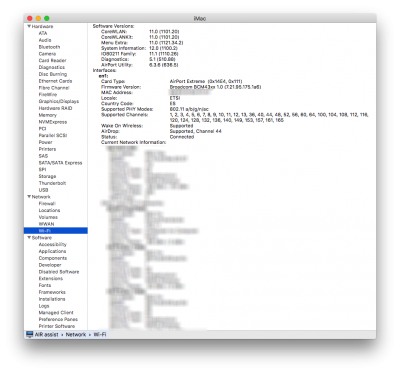 Screen Shot 2016-10-05 at 12.42.33.png212 KB · Views: 1,297
Screen Shot 2016-10-05 at 12.42.33.png212 KB · Views: 1,297 -
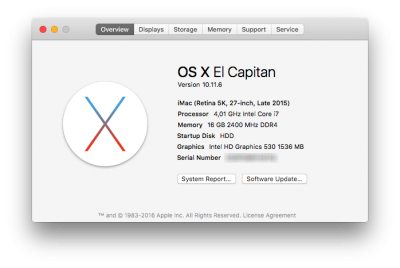 Screen Shot 2016-10-05 at 12.42.54.png72.9 KB · Views: 1,301
Screen Shot 2016-10-05 at 12.42.54.png72.9 KB · Views: 1,301 -
 IMG_2443.JPG29.7 KB · Views: 1,257
IMG_2443.JPG29.7 KB · Views: 1,257 -
 IMG_2444.JPG30.5 KB · Views: 1,490
IMG_2444.JPG30.5 KB · Views: 1,490 -
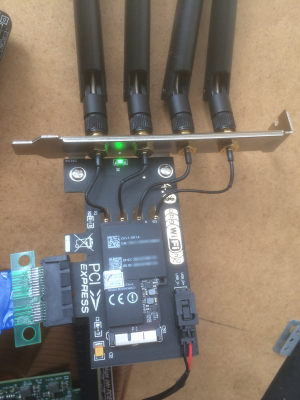 IMG_2506.png6 MB · Views: 1,294
IMG_2506.png6 MB · Views: 1,294
