- Joined
- Jun 17, 2016
- Messages
- 64
- Motherboard
- GA Z170MX Gaming 5
- CPU
- i7 6700K
- Graphics
- GTX 1080 & GTX 960 (for macOS)
- Mac
- Mobile Phone
EDIT:
Removed URL due to unavailability. If you can find this card somewhere else for around the $60 price point please let the thread know in a comment!
Just received this card from amazon today, and I must say, I'm amazed by how well it works. Before I had another wireless PCI card and for the life of me couldn't get WiFi working, only bluetooth, and handoff never really worked. It would randomly show my iPhone app but it would always lead to a "handoff could not be completed" message, so I decided to try out this one.
After getting it plugged in, everything works out of the box, no kexts, drivers, patches, or anything.
I am currently running on macOS Sierra 10.12.2, with a Z170MX mobo, so if anyone who's on Sierra and in the market for a good wireless card, I'd highly recommend this one. Continuity and Handoff, as well as airdrop, all work straight out of the box. Didn't have to mess with anything. I even tested unlocking the Mac with an Apple Watch, and that works too! Even more surprising, once I got the card working in Windows, which only required a small driver download from the company site, bluetooth devices worked across both Windows and Mac without having to re-pair or mess with the registry to change the bluetooth ID numbers.
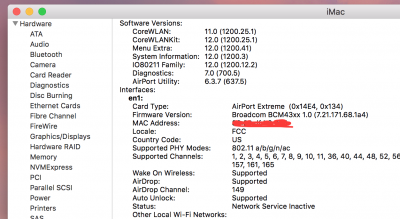

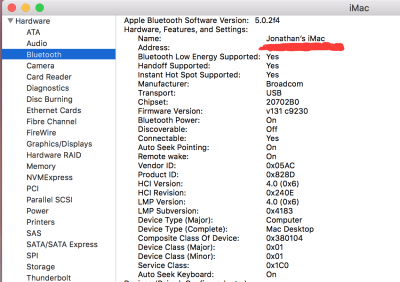
Removed URL due to unavailability. If you can find this card somewhere else for around the $60 price point please let the thread know in a comment!
Just received this card from amazon today, and I must say, I'm amazed by how well it works. Before I had another wireless PCI card and for the life of me couldn't get WiFi working, only bluetooth, and handoff never really worked. It would randomly show my iPhone app but it would always lead to a "handoff could not be completed" message, so I decided to try out this one.
After getting it plugged in, everything works out of the box, no kexts, drivers, patches, or anything.
I am currently running on macOS Sierra 10.12.2, with a Z170MX mobo, so if anyone who's on Sierra and in the market for a good wireless card, I'd highly recommend this one. Continuity and Handoff, as well as airdrop, all work straight out of the box. Didn't have to mess with anything. I even tested unlocking the Mac with an Apple Watch, and that works too! Even more surprising, once I got the card working in Windows, which only required a small driver download from the company site, bluetooth devices worked across both Windows and Mac without having to re-pair or mess with the registry to change the bluetooth ID numbers.
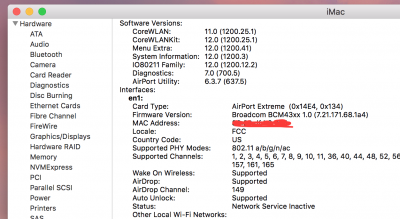

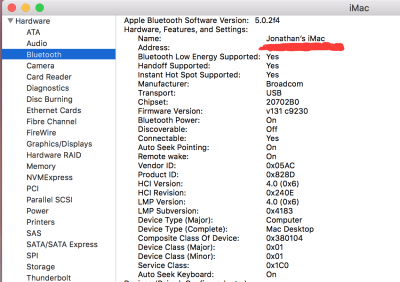
Last edited:
