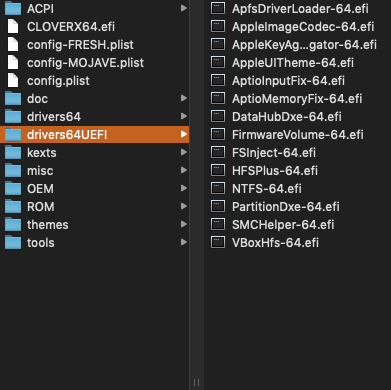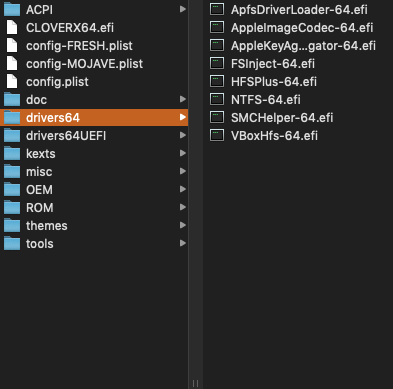- Joined
- Jan 19, 2017
- Messages
- 12
- Motherboard
- Gigabyte GA-Z170X-UD3 ATX
- CPU
- i7-6700K
- Graphics
- RX 580
- Mac
- Mobile Phone
Hello! I had upgraded to Mojave the other day, but have noticed an issue where FCPX crashes on launch. I had noticed Mojave installed some Pro Format update when I first updated, as well as an update for FCPX. Are these likely the causes? Are there any config settings or kexts I should be wary of that could also be causing this?
FULL SPECS
CPU: Intel - Core i7-6700K 4 GHz Quad-Core Processor
Mobo: Gigabyte - GA-Z170X-UD3 ATX
GPU: Sapphire - Radeon RX 580 8 GB NITRO+
I have attached the FCP crash file.
FULL SPECS
CPU: Intel - Core i7-6700K 4 GHz Quad-Core Processor
Mobo: Gigabyte - GA-Z170X-UD3 ATX
GPU: Sapphire - Radeon RX 580 8 GB NITRO+
I have attached the FCP crash file.