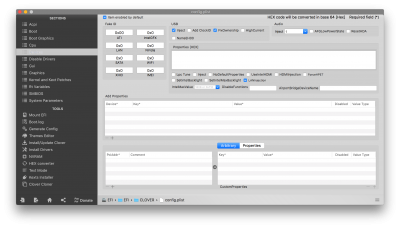- Joined
- Oct 10, 2011
- Messages
- 53
- Motherboard
- Gigabyte GA-Z170X-UD5
- CPU
- i7-6700
- Graphics
- MSI RX 580
- Mac
- Mobile Phone
I'm running OSX 10.13.6 and Final Cut Pro X 10.4.6. H264 encoding is working as expected, sleep/wake, bluetooth, audio, running a 4k monitor with out any issues, no crashes, etc. From the info video on MacX Video Converter I do have Hardware Encoding Supported (see screenshot).
My only issues is during playback in FCPX I get intermittent glitches/artifacts in my viewer (see below). This happens often enough that it interrupts my flow while editing (which is this machine's only purpose).

Hardware specs:
Clover Settings:

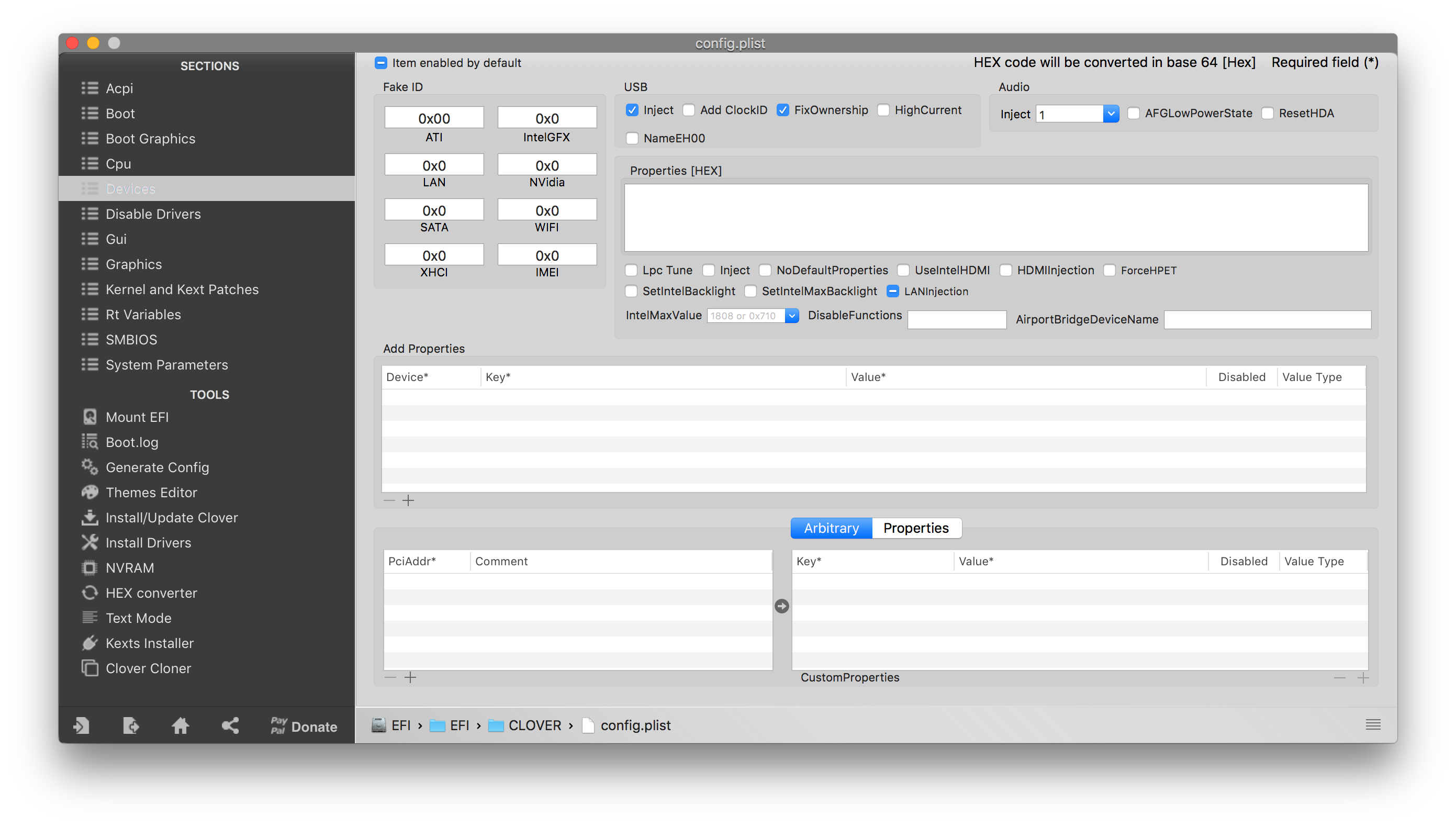
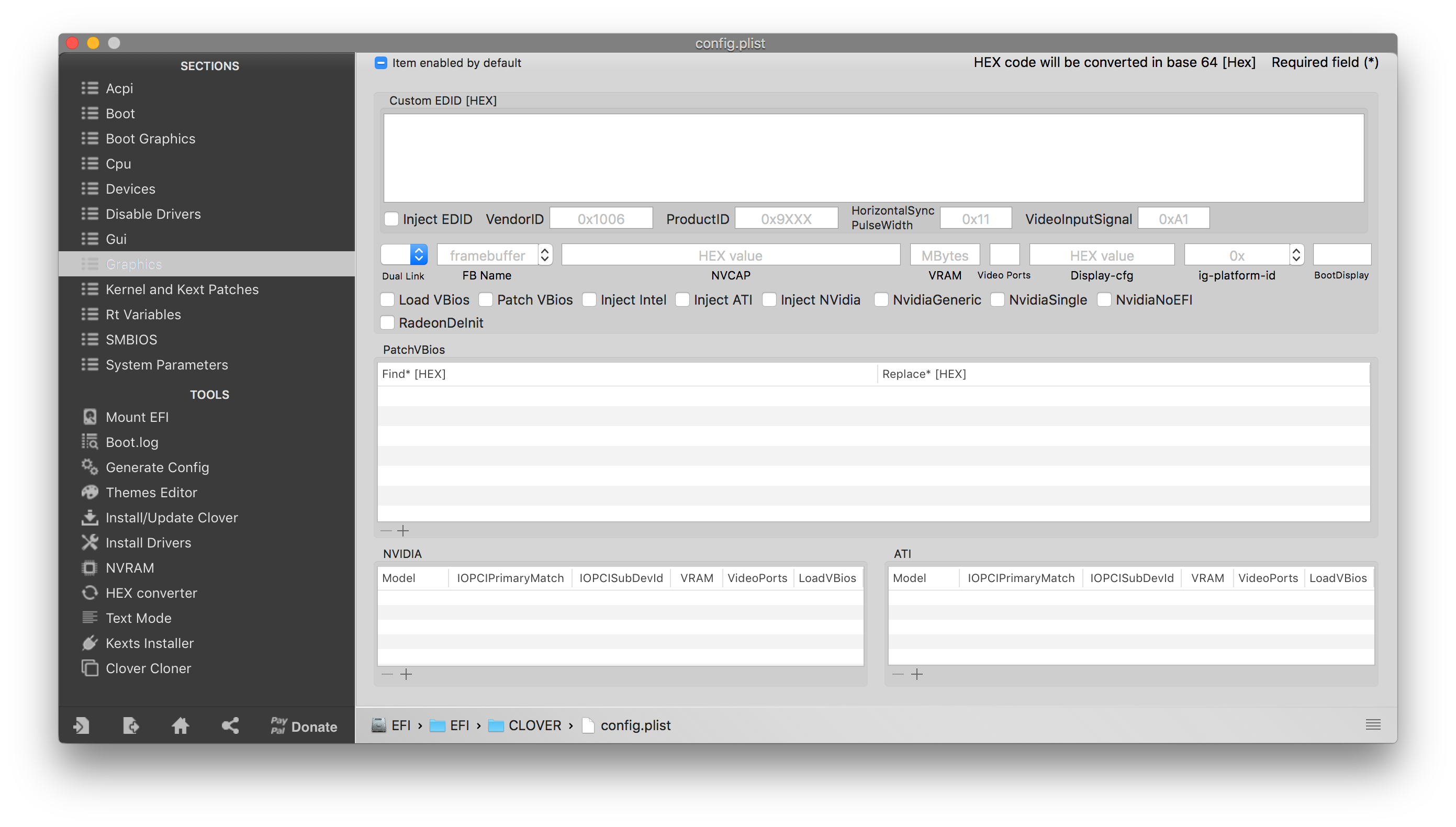
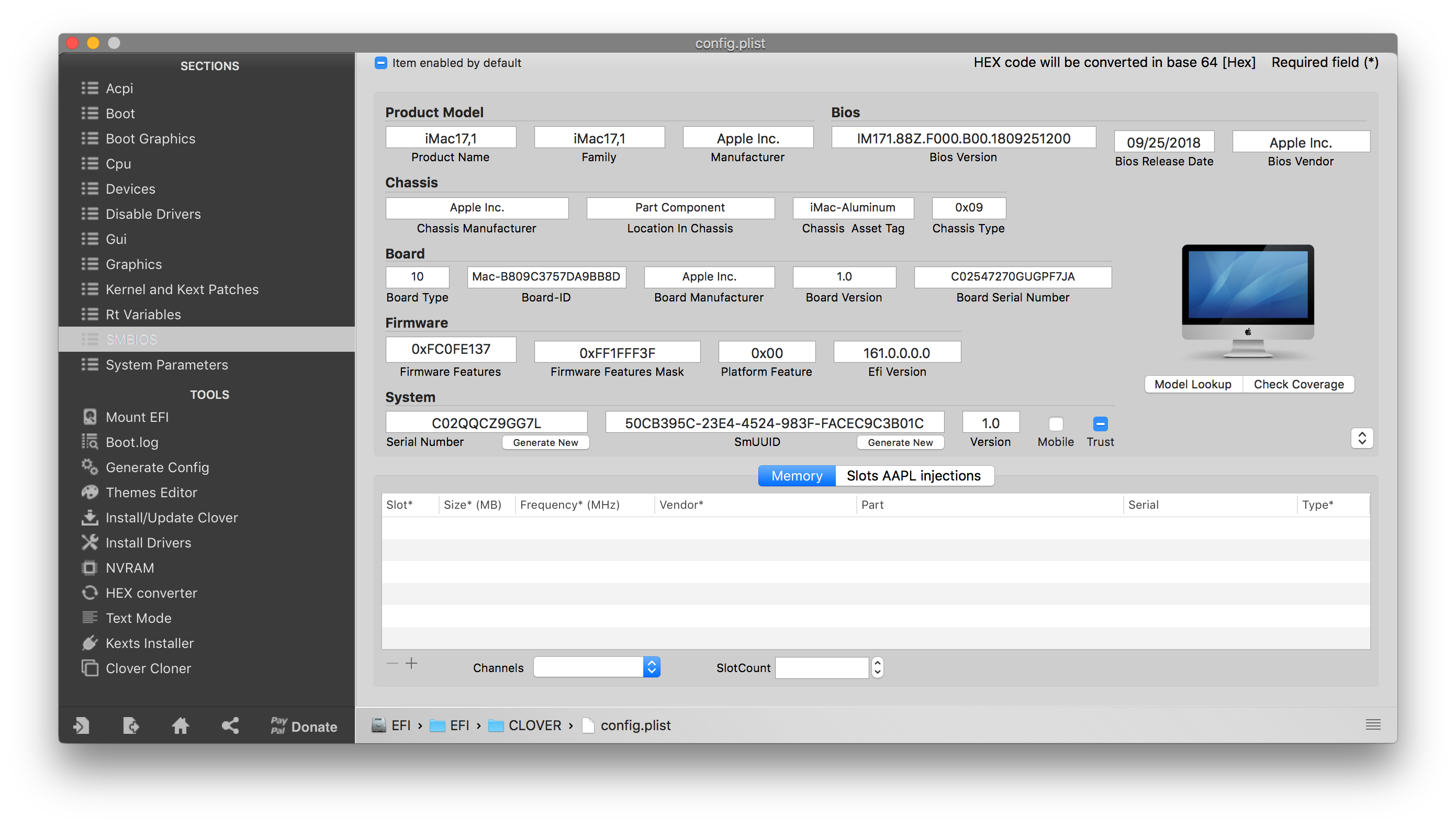
Bios Settings:
I have Internal Graphics turned off. I've tried turning them on, but then I can't get H264 encoding to work, or get FCPX to launch.
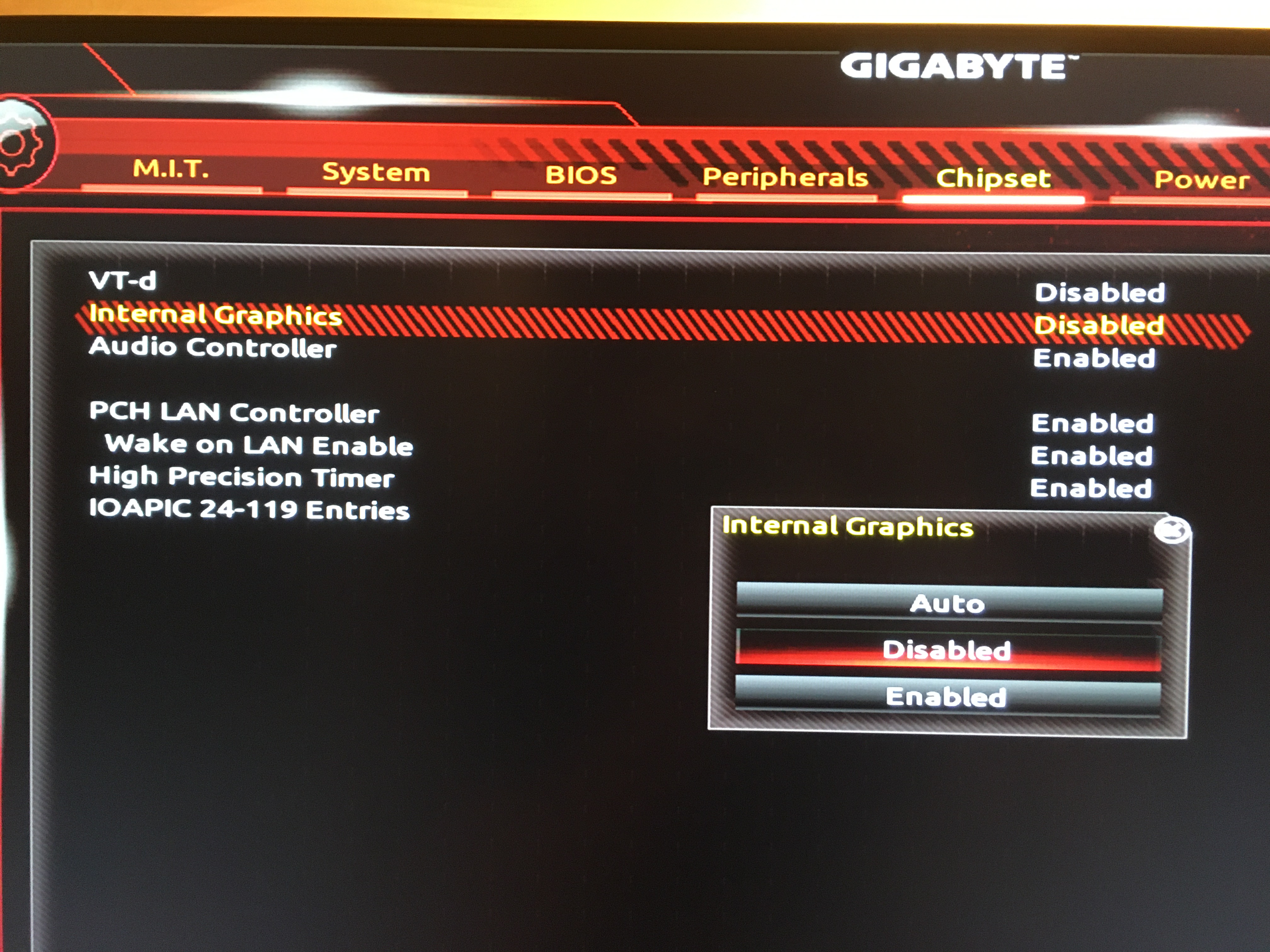
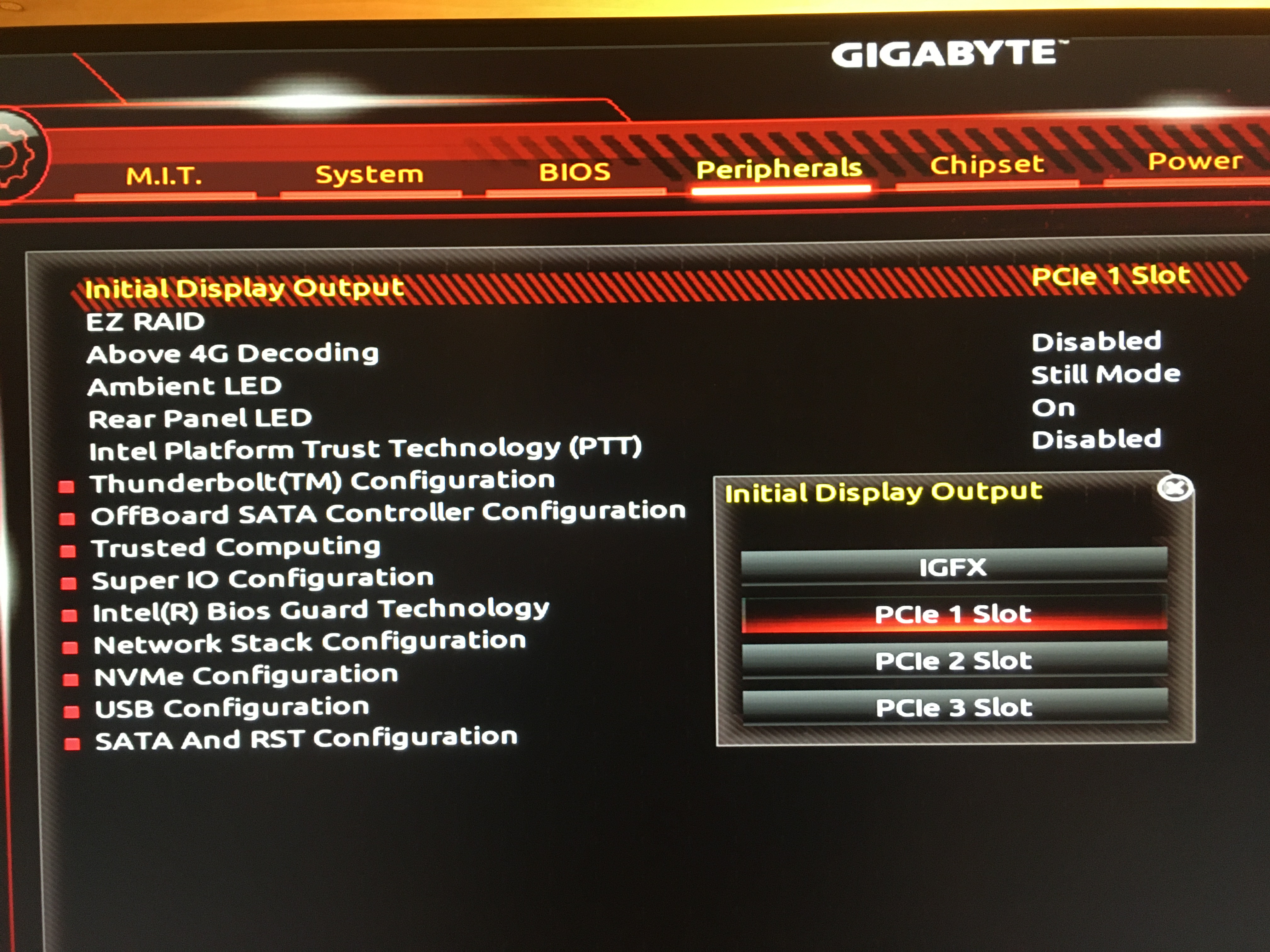
My config.plist is attached.
I've seen this issue a few times while searching the forums and have tried all the solutions listed in the replies.
My only issues is during playback in FCPX I get intermittent glitches/artifacts in my viewer (see below). This happens often enough that it interrupts my flow while editing (which is this machine's only purpose).
Hardware specs:
| Processor | I7-6700 4.00 GHz - LGA 1151 |
| Graphics Card | MSI RX 580 Armor MK2 8GB |
| Motherboard | Gigabyte LGA1151 Z170 GA-Z170X-UD5 TH |
| Ram | Ballistix 64GB Kit (16GBx4) DDR4 2400 MT/s |
| Wifi/Bluetooth Card | Apple Broadcom BCM94360CD |
| SSD | Samsung 850 EVO 500GB SSD |
| Power Supply | EVGA 850 GS, 850W Power Supply |
Clover Settings:
Bios Settings:
I have Internal Graphics turned off. I've tried turning them on, but then I can't get H264 encoding to work, or get FCPX to launch.
My config.plist is attached.
I've seen this issue a few times while searching the forums and have tried all the solutions listed in the replies.
Attachments
Last edited: