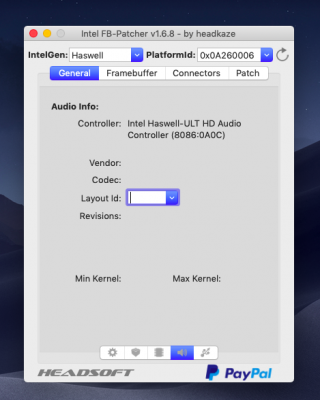RehabMan
Moderator
- Joined
- May 2, 2012
- Messages
- 181,058
- Motherboard
- Intel DH67BL
- CPU
- i7-2600K
- Graphics
- HD 3000
- Mac
- Mobile Phone
hi,
i would like to understand how to know if my laptop can work with supported wifi card like BCM94352 or not ?
because in the officiel manual said that
HP ENVY TouchSmart 15 j067cl WLAN module supported:
Atheros AR9485
Mediatek MT7630E
Ralink RT3290LE
Realtek RTL8188EE (installed on my machine but not compatible)
Intel Centrino Wireless-N 2230 Combo
is that mean it will work only with these cards (whitelist)
or how?
Your laptop has a guide:
https://www.tonymacx86.com/threads/guide-hp-envy-haswell-series-j-k-q-n-using-clover-uefi.261724/