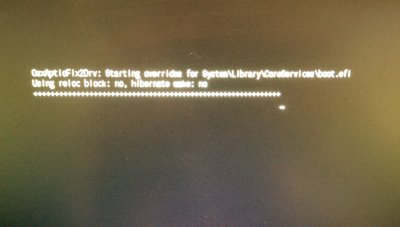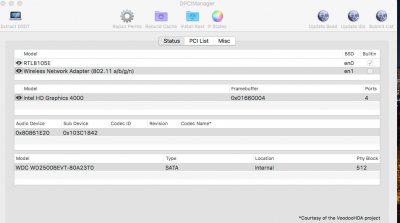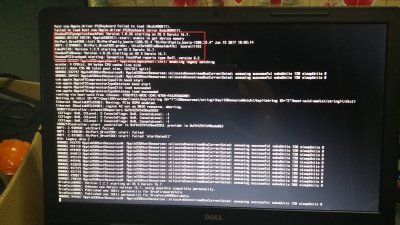RehabMan
Moderator
- Joined
- May 2, 2012
- Messages
- 181,058
- Motherboard
- Intel DH67BL
- CPU
- i7-2600K
- Graphics
- HD 3000
- Mac
- Mobile Phone
So after install the mac OSX and make the boot with clover (or using multibeast) what is the next step?
kexts? MACiASL to compile Patches? Both? Or another thing?
I'm asking here as a generic question because I don't have a specifc question! I'm a noob on hackintosh world! There is a lack of obvious information here for dummies ... like this:
http://www.computertechplace.com/understanding-hackintosh-dsdt-patching-and-clover/#.WWHAybyMCSN
Do i really need to read the entire one thousand pages ACPI documentation? There is a faster way to make some patches? Do i need some low level programming skills to compile with MACiASL?
I'm totally lost here! I can't understand how people here take information about original patches (is using F4 during boot?) What do i remove or add to a patch.... how to debug, how to make file and things like this.
I appreciate your help.
Many ACPI patches you will need are already provided in my repo...
See guide (*this guide is linked from the FAQ):
https://www.tonymacx86.com/threads/guide-patching-laptop-dsdt-ssdts.152573/
You were the one asking about the programming language used for ACPI. The ACPI spec has a complete reference.
There are lots of questions you might have that are answered in the FAQ.
https://www.tonymacx86.com/threads/faq-read-first-laptop-frequent-questions.164990/
It is best to learn by doing.