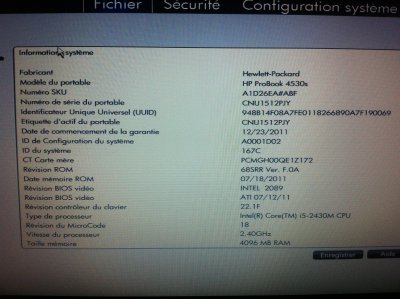Hi guys, thanks you so much. I can run Lion on my 4430s now, but i have some question.
I have no USB keyboard. Is there another option?
If you can't get a keyboard, then you may boot after your install with -s. Follow the two commands listed, and then type nano /System/Library/CoreServices/Setup\ Assistant.app/Contents/Info.plist and edit out(you will have to scroll down) :
<string>DeviceSection</string>
<string>KeyboardTypeSection</string>
Then hit fn + o, enter, and fn + x. Then hit exit.
when i scroll down and see two line
<string>DeviceSection</string>
<string>KeyboardTypeSection</string>
where i start hit fn+o, in font of <string>DeviceSection</string> or behind <string>KeyboardTypeSection</string>
and another question, my system run not really smooth, my 4430s i5-2430, 8Gb some time lag, and have busy circle, my real MB core 2 duo only have 4Gb, it run smoother than 4430s, it kind of weird.
Thanks guy, and have a nice day, may be i will reinstall let see how 4430s run.