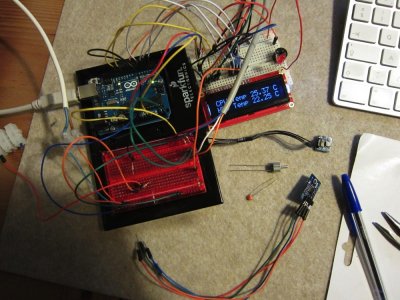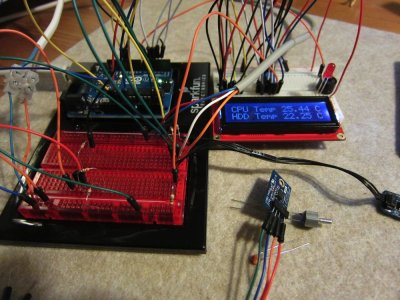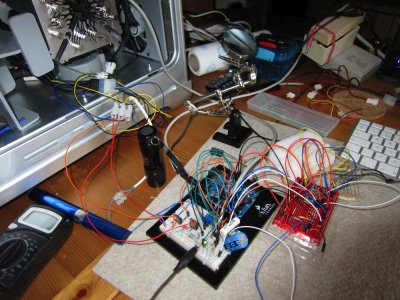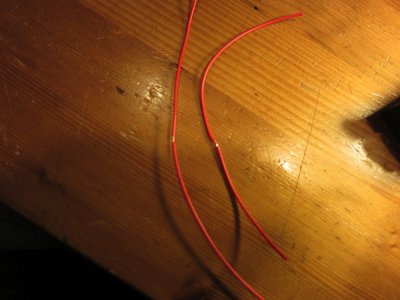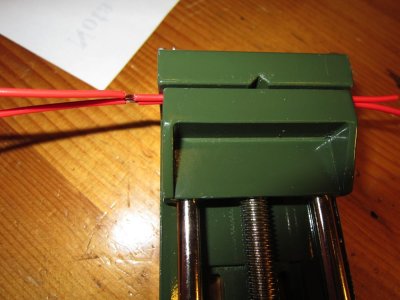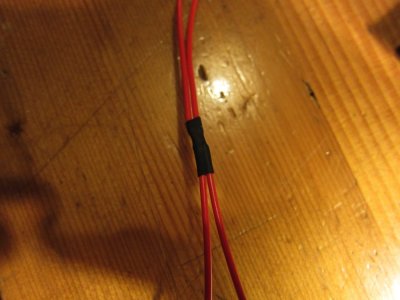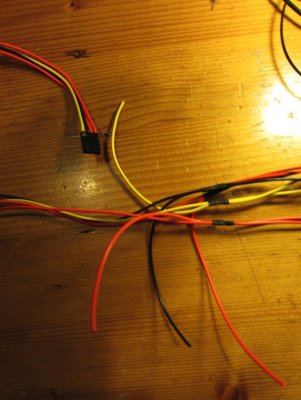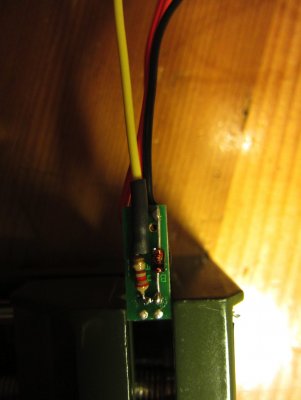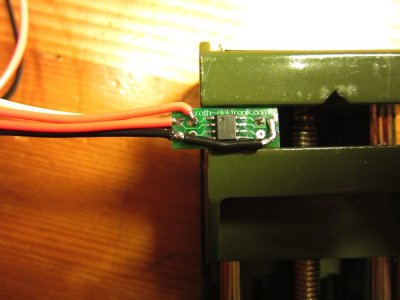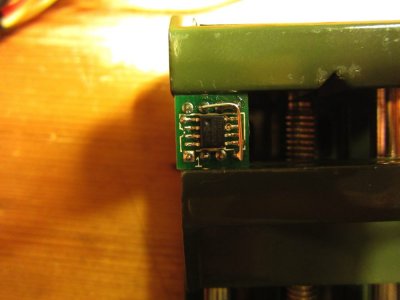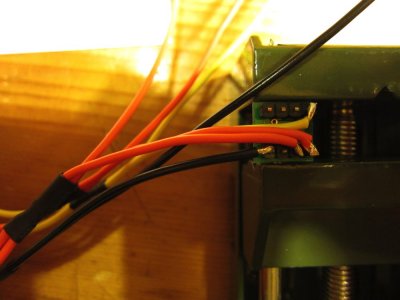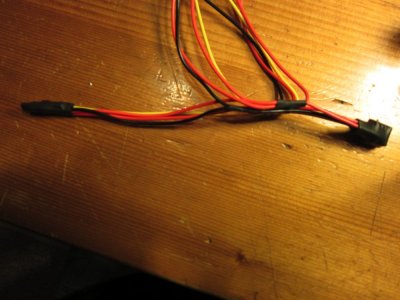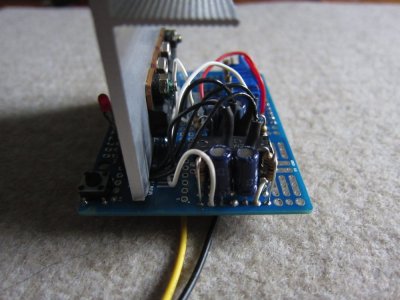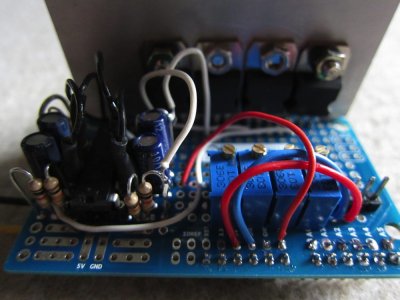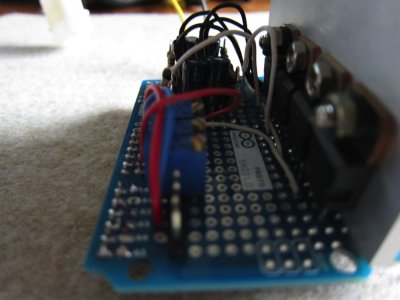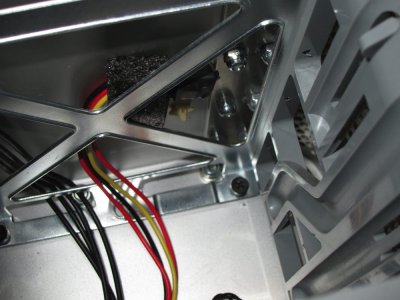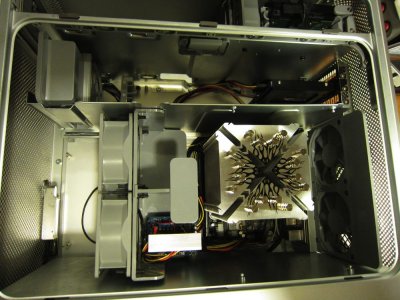- Joined
- Oct 4, 2012
- Messages
- 67
- Motherboard
- Gigabyte Z77N no working Wifi
- CPU
- i5-3570K
- Graphics
- Intel HD 4000
- Mac
- Classic Mac
- Mobile Phone
NO NOT YOU !! The fan's of ofcourse 
Please STFU (Shut The FANS Up)
Please STFU (Shut The FANS Up)
Hi all ... I'm back ... and almost finished with my new project ...
I made my mind up to control the fans with a micro controller and a I2C line for the sensors.
I discovered the micro controller a few weeks ago and I like them, the programming too.
I have little experience in electronics and programming from few decades ago
so ... picking it up was not so hard for me,
only a big investment in parts (ssst don't tell my wife) ...
If you don't like micro controllers or a little programming, don't read further and use other parts which are available in a lot of stores ... for me it's just a hobby todo this and share it with others...
This is a cheap but good working project, it only took (for me) a little time to figure out a few things and make a comeback in programming.
The Start
After a few small projects for sensors and solutions I run into a Arduino Board

And with a little experiencing I made it myself and found a easy way of controlling fans.
So the next search and question was ... WHAT kinda sensors to use ...
and I made up my mind to use the TCN75A temperature chip ... why a chip ?
I try to use other type of sensors, but ... sins I'm working with a micro controller it was
easier to use this chip cause of less wiring (4 wires for all sensors, max 8).
I started to figure out how PWM controlling works and that's what I want to use now,
and made a little try-out on a test board and a little sooner after it works on a Arduino Protoshield.
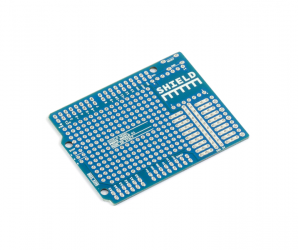
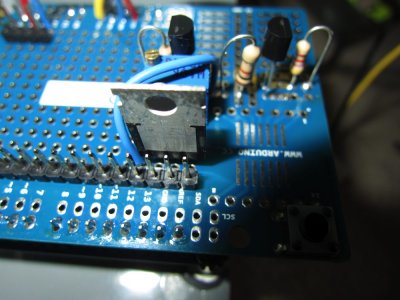
Now I had to find a place and my idea was to I put it all in here (for cooling proportions too):



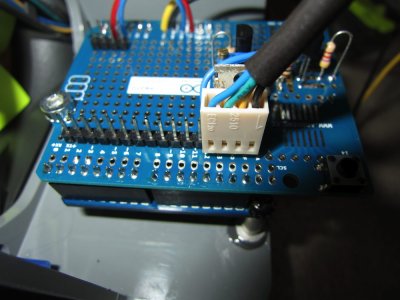
The Change
So ... that was it ... I build it in and ... ready Freddy ...
No ? ... Why not .. ? Ok .. for the people who know me ... I'm not easily satisfied ... so ... due building
I came up with the idea to take a look at the controlling of the original G5 fans, you know ... the once who make a lot of noise ... un-controlled ...
First thing first ... how are they connected ??? no data on it, no colored wires .... mmm ...
So .. after a little testing and waiting for the most smoke was gone now
I found out how to use them, so take a look at a few pictures :
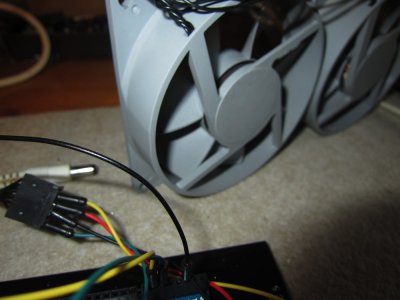


Ok ... after a little (lot) testing and a lot of smoke (just kidding)
I figured out that is was NOT working at all ....
If use PWM .. not matter what the PWM frequency is .. they make a HELL of a noise (frequency sound)
Mmm ... plan B ... I tried with normal controlled power 0-12 v and the where excellent controllable

But ... now I had to give the protoshield board a whole new direction ... it didn't work with that few parts used.
Ow ... before I forget to tell ... black = 0v, red is 12v, and green and yellow are respectively controlling connections for the left and right fan... the one or two wires left are the tachometric signal(s).
So ... now what .. my Arduino output is PWM and the fans are not ...
I figure out a very easy way to convert a PWM signal into a voltage signal ... just with a resistor, capacitor, transistor and a op-amp (to amplifier the voltage a little)
And after a little testing, burning my fingers, and smoke some hardware
The Build.
And the next step is .... put it from the experiment board on a protoshield print :
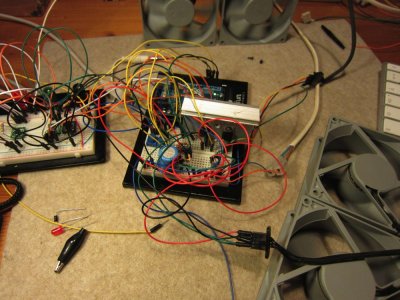
To prepare the fans for placing the Arduino and shield (few pictures of how I did that)
Connect and wire it all for final testing
Making the complete wire set for into the G5
Wire some sensors (I use different SMD breakout boards just for try out what is fine, but use TCN75A on all of them ...
So ... that's about all of it ... I made a program for the Arduino...
And a schematic too for the protoshield have fun, and I hope someone tries to make it too ....
It works great ... the fans are adjustable to almost not moving, and when it's getting warm they blow ya hear off ya head ... GL ... HF and happy smoking ...
The Arduino code : <---- Software Update at #5
Code:
DELETED by JBG (see update [URL="http://www.tonymacx86.com/powermac-g5/92026-fans-please-stfu.html#post565331"]#5[/URL])
Part list Original Fan Controller :
Arduino Board : Arduino Pro 328 - 5V/16MHz - SparkFun Electronics
Protoshield : Arduino ProtoShield - Bare PCB - SparkFun Electronics
-- It's a different shield, but that's not important … the point is that it fits on the Arduino board.
Op Amp = LM 324 (Or any other type will do… lookup specs on google)
Power transistors : TIP 120/122 or any other NPN Power Tr.
Instead of the TMP from Arduino I used the TCN75a (cheaper, and 5 volts)
PS I will update as soon as possible the the part list for the resistors and capacitors etc....
Done !