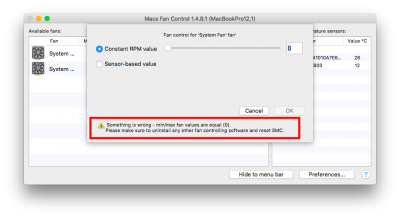- Joined
- Nov 14, 2017
- Messages
- 20
- Motherboard
- Asus K501LX-Clover
- CPU
- i7 5500U
- Graphics
- HD 5500
black.dragon74, you are right, it doesn't make a lot of difference. But correctly configured work tools increase the quality and work experience overall.
My CPU is 32°C, SSD is 9°C, and fan still keeps working. And Asus K501 fan is just super annoying.
I use Notebook Fan Control in Windows to set 0 RPM if CPU temperature is less then 60 and it rarely gets so hot. I have most of my files on SSD. And believe me, working on a quiet laptop is a miracle!
I've been reading a lot of information on fan control and I see that is a very tough job, compared to RPM display( I will keep trying. Any sort of help is appreciated!
My CPU is 32°C, SSD is 9°C, and fan still keeps working. And Asus K501 fan is just super annoying.
I use Notebook Fan Control in Windows to set 0 RPM if CPU temperature is less then 60 and it rarely gets so hot. I have most of my files on SSD. And believe me, working on a quiet laptop is a miracle!
I've been reading a lot of information on fan control and I see that is a very tough job, compared to RPM display( I will keep trying. Any sort of help is appreciated!