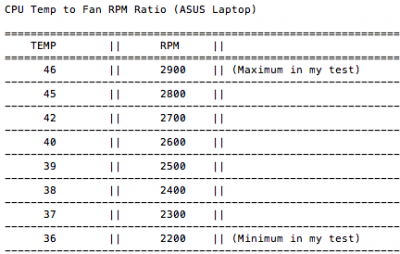- Joined
- Nov 14, 2017
- Messages
- 20
- Motherboard
- Asus K501LX-Clover
- CPU
- i7 5500U
- Graphics
- HD 5500
Hello Tonymacx86 forum users!
I have a problem: the fan on my laptop is always ON. Is it possible to control fan speed depending on cpu temperature?
On Windows I used "NoteBook Fan Control" to set different speed for different temperature like:
I use the latest RehabMan's FakeSMC + Patches and HWMonitor, but I can't control fans from it. Why?
And FYI it's impossible to control fan speed from BIOS in my laptop.

As requested I attach RehabMan_patchmatic; ioreg, "kextstat", and AppleIntelInfo are in second zip, and my Clover zip (without themes folder)
First post, hope I did everything right...
I have a problem: the fan on my laptop is always ON. Is it possible to control fan speed depending on cpu temperature?
On Windows I used "NoteBook Fan Control" to set different speed for different temperature like:
My CPU rarely heats up to more then 60 degrees, which means no noise from fan most of the time. I want to do the same in Hackintosh.0rpm if temp is less than 60
20% fan power when temp is 60-70
50% fan power when temp is 70-90
etc...
I use the latest RehabMan's FakeSMC + Patches and HWMonitor, but I can't control fans from it. Why?
And FYI it's impossible to control fan speed from BIOS in my laptop.

As requested I attach RehabMan_patchmatic; ioreg, "kextstat", and AppleIntelInfo are in second zip, and my Clover zip (without themes folder)
First post, hope I did everything right...