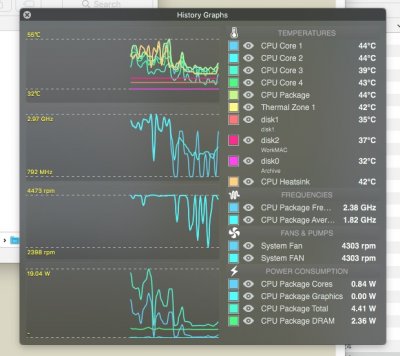- Joined
- Nov 17, 2016
- Messages
- 21
- Motherboard
- Asus ROG G750JS
- CPU
- i7-4700HQ
- Graphics
- HD 4600
- Mobile Phone
Hi, I have a question, in my asus discrete nvidia is disabled in ssdt patch, the card is broken (in WInows in games ^)) and now the fans are always running at full power, with these patches i can reduce the speed of the fans and whether i can cheat the GPU temperature sensor for the EC, for example, set a constant GPU temperature to bypass the emergency operation of the fans?