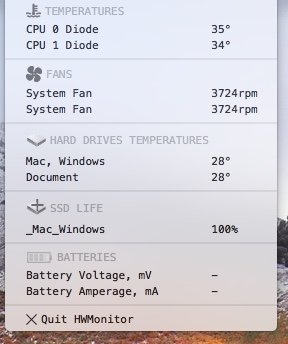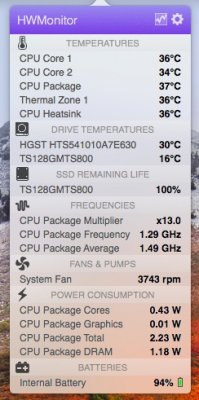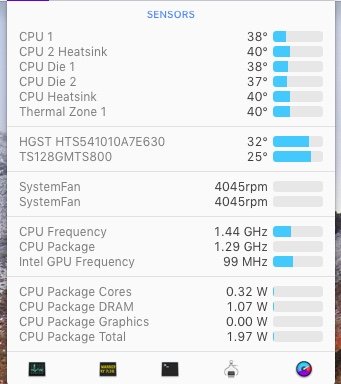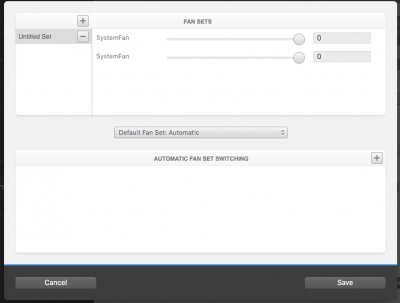RehabMan
Moderator
- Joined
- May 2, 2012
- Messages
- 181,058
- Motherboard
- Intel DH67BL
- CPU
- i7-2600K
- Graphics
- HD 3000
- Mac
- Mobile Phone
RehabMan, thank you. You have 2 ProBook-related repositories: HP-ProBook-4x30s-Fan-Reset and HP-ProBook-4x30s-DSDT-Patch.
In the second repo->patches I've found 04c_FanSpeed.txt:
#Maintained by: RehabMan for: HP Probook 4x30s/4x40s
# 04c_FanSpeed.txt
# This fan patch simply reports CPU Heatsink, Ambient, and Fan Speed.
# No manipulation of fan speed is done. You get default BIOS behavior.
# add fan readings only
into device label SMCD remove_entry;
into definitionblock code_regex . insert
begin
Device (SMCD)\n
{\n
Name (_HID, "FAN00000") // _HID: Hardware ID\n
// ACPISensors.kext configuration\n
Name (TACH, Package()\n
{\n
"System Fan", "FAN0",\n
})\n
Name (TEMP, Package()\n
{\n
"CPU Heatsink", "TCPU",\n
"Ambient", "TAMB",\n
//"Mainboard", "TSYS",\n
//"CPU Proximity", "TCPP",\n
})\n
// Actual methods to implement fan/temp readings/control\n
Method (FAN0, 0, Serialized)\n
{\n
Store (\_SB.PCI0.LPCB.EC0.FRDC, Local0)\n
If (Local0) { Divide (Add(0x3C000, ShiftRight(Local0,1)), Local0,, Local0) }\n
If (LEqual (0x03C4, Local0)) { Return (Zero) }\n
Return (Local0)\n
}\n
Method (TCPU, 0, Serialized)\n
{\n
Acquire (\_SB.PCI0.LPCB.EC0.ECMX, 0xFFFF)\n
Store (1, \_SB.PCI0.LPCB.EC0.CRZN)\n
Store (\_SB.PCI0.LPCB.EC0.DTMP, Local0)\n
Release (\_SB.PCI0.LPCB.EC0.ECMX)\n
Return (Local0)\n
}\n
Method (TAMB, 0, Serialized)\n
{\n
Acquire (\_SB.PCI0.LPCB.EC0.ECMX, 0xFFFF)\n
Store (4, \_SB.PCI0.LPCB.EC0.CRZN)\n
Store (\_SB.PCI0.LPCB.EC0.TEMP, Local0)\n
Release (\_SB.PCI0.LPCB.EC0.ECMX)\n
Return (Local0)\n
}\n
}\n
end;
But obviously a patch from one laptop won't work on a different one. And I think values like:
\_SB.PCI0.LPCB.EC0.ECMX;
\_SB.PCI0.LPCB.EC0.CRZN;
etc, should be different on my laptop. But how do I find them? I'm pretty new to hackintosh world. Right now my goal is to grab fan values from hardware and control them with istat Menus.
Also, I must say I don't have a rare-hardware laptop, It's just Asus K-series. Maybe there are ready-made fixes somewhere on the net I don't know about?
My original post on the ProBook fan solution:
https://tonymacx86.com/threads/new-fan-control-dsdt-for-silent-fan-at-higher-temps.72043/
You should not expect your laptop to be the same. Concepts similar, but details will all be different.