- Joined
- Dec 16, 2012
- Messages
- 26
- Motherboard
- Z77x UP5 TH
- CPU
- i7 3770K 3.5Ghz
- Graphics
- geForce GTX 660 Ti
I've had hackintoshes for years (I have an i7 running el capitan that has run flawlessly 24x7 for over a year), and last year I bought a 5k because I wanted something compact with built-in speakers that didn't take up too much desk space. If you ever get that thought yourself, don't do it. It's the worst product Apple has ever produced.
The big problem is cooling and shutdown temperature; the thing insists on shutting down at > 90F (yes Fahrenheit). Apple is of course no help at doing anything other than re-installing the OS and crossing your fingers; they seem unwilling to admit that their product is fundamentally defective. So I'm hoping to get some guidance on how to tune the thresholds to stop it from shutting down until it actually overheats. It also "throttles" itself (the symptom is that it launches 100s of "kernel tasks" which suck up half of the cpu.
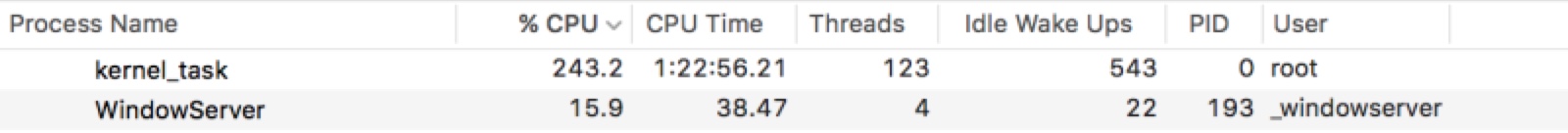
And no, it's not some monster application that triggers this. The fans will shoot up to 3600 RPM a few minutes after boot; I actually use a fan control app to slow them down.
Any guidance, help, suggestions, tuning tips, tools or anything to keep me from taking a sledgehammer to this thing would be greatly appreciated.
The big problem is cooling and shutdown temperature; the thing insists on shutting down at > 90F (yes Fahrenheit). Apple is of course no help at doing anything other than re-installing the OS and crossing your fingers; they seem unwilling to admit that their product is fundamentally defective. So I'm hoping to get some guidance on how to tune the thresholds to stop it from shutting down until it actually overheats. It also "throttles" itself (the symptom is that it launches 100s of "kernel tasks" which suck up half of the cpu.
And no, it's not some monster application that triggers this. The fans will shoot up to 3600 RPM a few minutes after boot; I actually use a fan control app to slow them down.
Any guidance, help, suggestions, tuning tips, tools or anything to keep me from taking a sledgehammer to this thing would be greatly appreciated.
