- Joined
- Jan 16, 2011
- Messages
- 556
- Motherboard
- Asus ROG MAXIMUS X HERO
- CPU
- i7-9700K
- Graphics
- RX 580
- Mac
- Classic Mac
- Mobile Phone
ALC889 (with DSDT) same issue after sleep.
(10.9.2 - Z68X UD7 B3)
(10.9.2 - Z68X UD7 B3)
Hey I have an issue with the new fake SMC too. My cpu fan slowly turns up speed to about 1800 RPM which is loud and unnecessary.
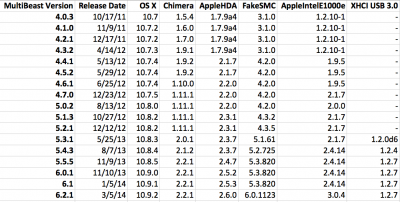
Wouldn't that only happen if you had turned on manual speed control in hwmonitor?
2) The ALC892 driver does not have sound when awakened after sleep. It's fine otherwise but a reboot is required to get sound back after it is lost. I reverted back to the version found in MB 6.1 and it works as it should.
Tom
I wonder if there is a way to replace the KEXT manually, I really have a great Maverick installation and would like to continue using it, but fixing the audio quality is something interesting, I don't to want to mess here.
What are the KEXT that I should replace form MB 6.1 on my machine?
Tks for the help guys!
