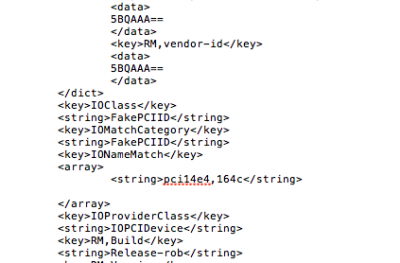RehabMan
Moderator
- Joined
- May 2, 2012
- Messages
- 181,058
- Motherboard
- Intel DH67BL
- CPU
- i7-2600K
- Graphics
- HD 3000
- Mac
- Mobile Phone
Thanks.
I inserted the device ID both places in the .plist file, and driver loads.
However, the card behaves strange. The Ethernet interface was automatically added to the Network panel in System Preferences. However, the cable always shows up as unplugged. When it is connected the orange led lights up, indication power in the cable, sometimes periodically - blinking. And the green light indicating communication lights up sporadically. Very odd. I guess the network interface might be non-working, unless the BCM5786 is not completely compatible.
The system console keeps putting out:
11/12/15 10:49:33.000 PM kernel[0]: AppleBCM5701Ethernet [en2]: 0 0 timeoutOccurred: recovering from dropping link-up change interrupt
Sounds like simply not compatible.