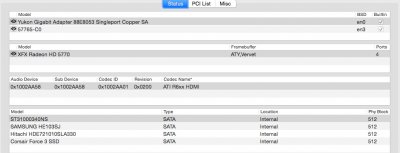RehabMan
Moderator
- Joined
- May 2, 2012
- Messages
- 181,058
- Motherboard
- Intel DH67BL
- CPU
- i7-2600K
- Graphics
- HD 3000
- Mac
- Mobile Phone
Allow me to ask a real quick off-topic please... So you dont even need clover's fakeid to have HD42000-HD46000 working as describe here http://www.tonymacx86.com/yosemite-...tel-hd4200-hd4400-hd4600-mobile-yosemite.html ?
This is off-topic and quite a different question than your original...
You don't need to use Clover to follow that guide. Alternatives for injecting device-id=0412 are given in post #1 of the thread you linked.