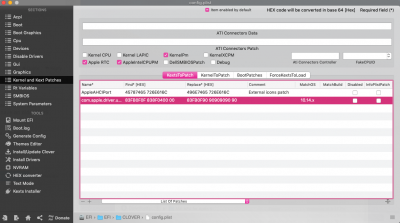- Joined
- Jan 21, 2019
- Messages
- 10
- Motherboard
- ASUS P8P67 Deluxe
- CPU
- i5-2500K Sandy Bridge
- Graphics
- NVIDIA GeForce 560 TI
Good evening,
I've installed Mac OS X on my flash drive, configured my config.plist (which is mostly default, per the advice of most owners of my mobo), and installed a few basic kexts. I plug the flash drive in, boot from it, choose the installer, and it seems to be booting successfully. However, it quickly runs through a ton of text that I can't read, then switches to a blank screen. After approximately two seconds, my flash drive LED starts blinking, showing activity. Then, after another few seconds, the machine restarts.
I tried to keep the number of kexts to a minimum to allow for easier debugging. I've attached my `debug.log`, which I found in `\EFI\CLOVER\misc\debug.log` after enabling `Debug` in my `config.plist`. I've renamed it to `debug.txt` to allow it to upload. However, with `Debug` set to `true`, it hangs after printing out a lot of plus signs, before the part where it blasts through text and crashes. I've let it sit there for 10 minutes, but it just hangs without any flash drive activity. Disabling `Debug` allows it to continue (albeit crashing shortly thereafter) past this point.
Kexts:
FakeSMC.kext
IntelMausiEthernet.kext
USBInjectAll.kext
WhateverGreen.kext
drivers64UEFI:
AudioDxe-64.efi
DataHubDxe-64.efi
FSInject-64.efi
OsxAptioFixDrv-64.efi
SMCHelper-64.efi
VBoxHfs-64.efi
Boot Arguments:
slide=0 darkwake=0 -v -x -s npci=0x2000 -no_compat_check PCIRootUID=0
I've also attached my `config.plist`, renamed as `config.txt`. I've tried with/without `-x`, `-s`, `PCIRootUID=0`, and `nv_disable=1`. All of them exhibit the same behavior. Note, also, that I've tried to enable NVIDIA Web Drivers. The same behavior occurred before and after enabling this section of `config.plist`. I'm referring specifically to setting `NvidiaWeb` to `true`.
I'd much appreciate any assistance you can offer about this.
I've installed Mac OS X on my flash drive, configured my config.plist (which is mostly default, per the advice of most owners of my mobo), and installed a few basic kexts. I plug the flash drive in, boot from it, choose the installer, and it seems to be booting successfully. However, it quickly runs through a ton of text that I can't read, then switches to a blank screen. After approximately two seconds, my flash drive LED starts blinking, showing activity. Then, after another few seconds, the machine restarts.
I tried to keep the number of kexts to a minimum to allow for easier debugging. I've attached my `debug.log`, which I found in `\EFI\CLOVER\misc\debug.log` after enabling `Debug` in my `config.plist`. I've renamed it to `debug.txt` to allow it to upload. However, with `Debug` set to `true`, it hangs after printing out a lot of plus signs, before the part where it blasts through text and crashes. I've let it sit there for 10 minutes, but it just hangs without any flash drive activity. Disabling `Debug` allows it to continue (albeit crashing shortly thereafter) past this point.
Kexts:
FakeSMC.kext
IntelMausiEthernet.kext
USBInjectAll.kext
WhateverGreen.kext
drivers64UEFI:
AudioDxe-64.efi
DataHubDxe-64.efi
FSInject-64.efi
OsxAptioFixDrv-64.efi
SMCHelper-64.efi
VBoxHfs-64.efi
Boot Arguments:
slide=0 darkwake=0 -v -x -s npci=0x2000 -no_compat_check PCIRootUID=0
I've also attached my `config.plist`, renamed as `config.txt`. I've tried with/without `-x`, `-s`, `PCIRootUID=0`, and `nv_disable=1`. All of them exhibit the same behavior. Note, also, that I've tried to enable NVIDIA Web Drivers. The same behavior occurred before and after enabling this section of `config.plist`. I'm referring specifically to setting `NvidiaWeb` to `true`.
I'd much appreciate any assistance you can offer about this.