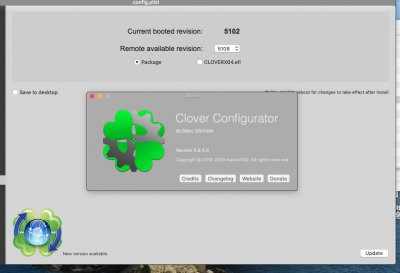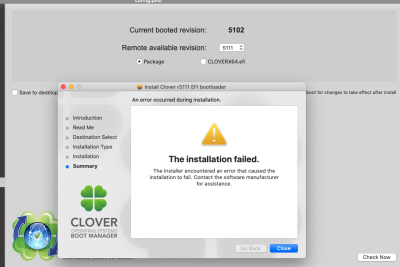- Joined
- Jan 9, 2013
- Messages
- 174
- Motherboard
- Gigabyte Z390 Designare
- CPU
- i7-9700K
- Graphics
- RX 580
I'm on 10.15.3 preparing to upgrade to 10.15.4
I updated Clover Configurator to 5.9.4.0, mounted my efi, updated my kexts, then moved to "Install/Update Clover"
I selected the default "package" installation (I don't know what "cloverx64.efi" is...)
I selected the standard installation on my main disk (didn't change install location)
I received the error "This package is incompatible with this version of MacOS"
After some googling, I decided to "install anyway"
I restarted and pressed F11 (I guess to "clear the NVRAM" but didn't receive any feedback, so I don't know if that worked.)
I opened Clover Configurator again and checked my clover version
It still says "5102" NOT "5108"
Please tell me what I'm doing wrong.
I updated Clover Configurator to 5.9.4.0, mounted my efi, updated my kexts, then moved to "Install/Update Clover"
I selected the default "package" installation (I don't know what "cloverx64.efi" is...)
I selected the standard installation on my main disk (didn't change install location)
I received the error "This package is incompatible with this version of MacOS"
After some googling, I decided to "install anyway"
I restarted and pressed F11 (I guess to "clear the NVRAM" but didn't receive any feedback, so I don't know if that worked.)
I opened Clover Configurator again and checked my clover version
It still says "5102" NOT "5108"
Please tell me what I'm doing wrong.
Attachments
Last edited: