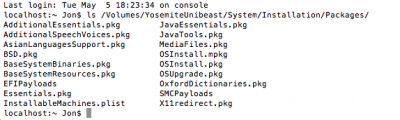- Joined
- May 3, 2015
- Messages
- 3
- CPU
- i5 750
- Graphics
- GTX275
Hi,
I've been using mountain lion on my system for the last 6 months or so and I'm finally trying to upgrade to Yosemite. I'm following the guide on here and have used unibeast to make the usb drive.
I can boot into that and get to the first step of the install where I select a language. However, after that I get the message:
Failed to open OS X Installer.
The path /System/Installation/Packages/OSinstall.mpkg appears to be missing or damaged.
I thought this may have been an issue with the usb drive, so reformatted and created it again, same issue.
I then redownloaded Yosemite from the app store in case it hadn't downloaded correctly and again, formatted and booted from this. However I still get the same message.
There are two buttons on the message, restart or start up disk.
Can anybody help at all? Had no real issues when I installed mountain lion before.
Thanks
I've been using mountain lion on my system for the last 6 months or so and I'm finally trying to upgrade to Yosemite. I'm following the guide on here and have used unibeast to make the usb drive.
I can boot into that and get to the first step of the install where I select a language. However, after that I get the message:
Failed to open OS X Installer.
The path /System/Installation/Packages/OSinstall.mpkg appears to be missing or damaged.
I thought this may have been an issue with the usb drive, so reformatted and created it again, same issue.
I then redownloaded Yosemite from the app store in case it hadn't downloaded correctly and again, formatted and booted from this. However I still get the same message.
There are two buttons on the message, restart or start up disk.
Can anybody help at all? Had no real issues when I installed mountain lion before.
Thanks