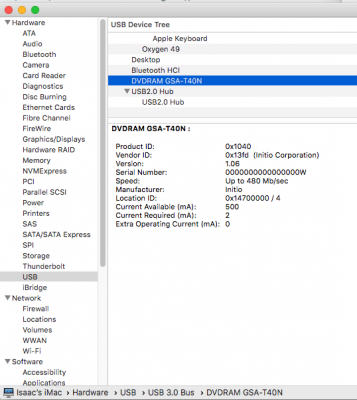- Joined
- May 14, 2018
- Messages
- 4
- Motherboard
- Gigabyte Z370 Ultra Gaming Wifi
- CPU
- i7-8700k
- Graphics
- Intel Integrated
- Mac
- Mobile Phone
Hi all,
I received an external USB 3.0 DVD drive as a gift which states it is compatible with both Windows and OSX but have been having a hard time getting my hack to recognize it. I wish I could give you product specifics, but the box itself is super generic. It's plugged in and appears in my System Information, but any disk I put in it isn't recognized. I've tried audio CDs, DVDs and CR-Rs to no avail. The eject button on the drive illuminates and ejects, so I know it's getting power. Unfortunately I've also tried the drive on a Windows machine and am having similar problems (it's recognized, 'eject' causes the tray to eject, but nothing is read).
I can't seem to find help with this specific problem. Has anyone experienced this? And if so, what did you do to rectify it?
Thanks!
I received an external USB 3.0 DVD drive as a gift which states it is compatible with both Windows and OSX but have been having a hard time getting my hack to recognize it. I wish I could give you product specifics, but the box itself is super generic. It's plugged in and appears in my System Information, but any disk I put in it isn't recognized. I've tried audio CDs, DVDs and CR-Rs to no avail. The eject button on the drive illuminates and ejects, so I know it's getting power. Unfortunately I've also tried the drive on a Windows machine and am having similar problems (it's recognized, 'eject' causes the tray to eject, but nothing is read).
I can't seem to find help with this specific problem. Has anyone experienced this? And if so, what did you do to rectify it?
Thanks!