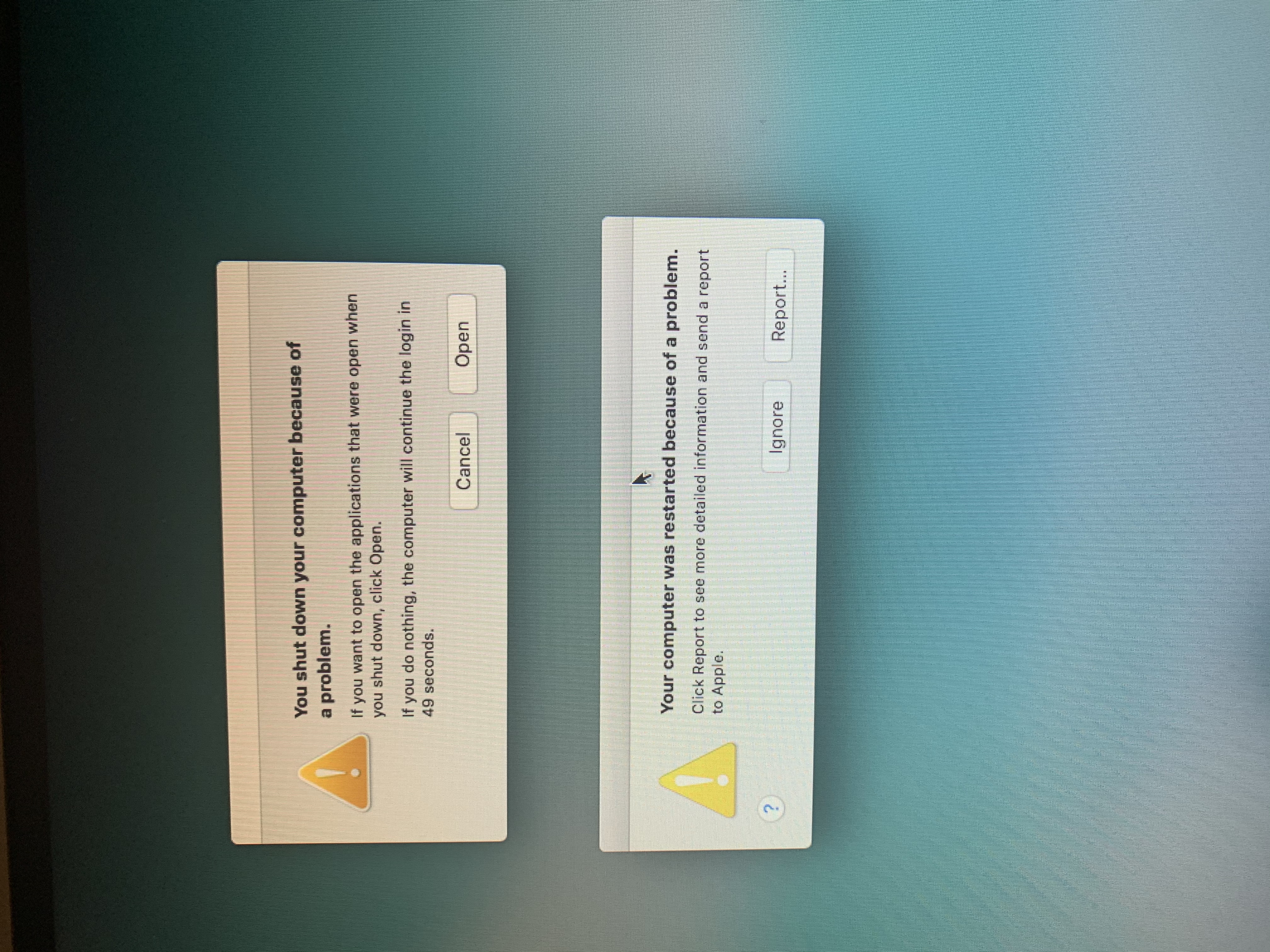You should look at the report to see what is causing your shutdown problem.
Attached is the Problem Report:
Anonymous UUID: CEADA0A8-F92D-CC52-C33F-2079E56B6D43
Thu Jun 4 19:12:50 2020
*** Panic Report ***
panic(cpu 0 caller 0xffffff800206e2e1): "Logitech G633 Gaming Headset[0x100000302]::terminate(kIOServiceSynchronous) timeout\n"@/BuildRoot/Library/Caches/com.apple.xbs/Sources/xnu/xnu-4570.71.2/iokit/Kernel/IOService.cpp:2297
Backtrace (CPU 0), Frame : Return Address
0xffffff83aa0db960 : 0xffffff8001a6c1c6
0xffffff83aa0db9b0 : 0xffffff8001b95274
0xffffff83aa0db9f0 : 0xffffff8001b87544
0xffffff83aa0dba60 : 0xffffff8001a1e1e0
0xffffff83aa0dba80 : 0xffffff8001a6bc3c
0xffffff83aa0dbbb0 : 0xffffff8001a6b9fc
0xffffff83aa0dbc10 : 0xffffff800206e2e1
0xffffff83aa0dbc70 : 0xffffff8002071e17
0xffffff83aa0dbcf0 : 0xffffff7f82573884
0xffffff83aa0dbd10 : 0xffffff7f8312bf2b
0xffffff83aa0dbd50 : 0xffffff7f8312b908
0xffffff83aa0dbdb0 : 0xffffff7f83120d8b
0xffffff83aa0dbdf0 : 0xffffff7f83123a8d
0xffffff83aa0dbe40 : 0xffffff800207eef5
0xffffff83aa0dbeb0 : 0xffffff800207ec9a
0xffffff83aa0dbed0 : 0xffffff8001aa5844
0xffffff83aa0dbf40 : 0xffffff8001aa53a5
0xffffff83aa0dbfa0 : 0xffffff8001a1d557
Kernel Extensions in backtrace:
com.apple.iokit.IOUSBFamily(900.4.1)[2837DD62-F2B0-3357-A164-D44FEF6810E0]@0xffffff7f82536000->0xffffff7f825d0fff
dependency: com.apple.iokit.IOPCIFamily(2.9)[AEA4C7F5-CCB0-338B-B471-CF28A9792522]@0xffffff7f82294000
dependency: com.apple.iokit.IOUSBHostFamily(1.2)[CE61D704-9BFF-308E-BC1C-56FF071DBB74]@0xffffff7f824b5000
dependency: com.apple.driver.usb.AppleUSBCommon(1.0)[E7111D99-B893-3F96-9741-71C88BC6F66B]@0xffffff7f824ad000
com.apple.driver.AppleUSBLegacyHub(900.4.1)[F34036CF-9F86-3025-8C0B-18273A15F4A3]@0xffffff7f8311e000->0xffffff7f83136fff
dependency: com.apple.iokit.IOUSBFamily(900.4.1)[2837DD62-F2B0-3357-A164-D44FEF6810E0]@0xffffff7f82536000
BSD process name corresponding to current thread: kernel_task
Boot args: dart=0 nv_disable=1
Mac OS version:
17G66
Kernel version:
Darwin Kernel Version 17.7.0: Thu Jun 21 22:53:14 PDT 2018; root:xnu-4570.71.2~1/RELEASE_X86_64
Kernel UUID: 1AE5ACFD-3B6F-3D74-AD52-31F1430DBC6F
Kernel slide: 0x0000000001800000
Kernel text base: 0xffffff8001a00000
__HIB text base: 0xffffff8001900000
System model name: iMac14,2 (Mac-27ADBB7B4CEE8E61)
System uptime in nanoseconds: 316255714096
last loaded kext at 104163697422: com.apple.filesystems.msdosfs 1.10 (addr 0xffffff7f846ea000, size 69632)
last unloaded kext at 211088247311: com.apple.driver.AppleXsanScheme 3 (addr 0xffffff7f83585000, size 40960)
loaded kexts:
com.nvidia.CUDA 1.1.0
com.nvidia.web.NVDAGP100HalWeb 10.3.3
com.nvidia.web.NVDAResmanWeb 10.3.3
com.driver.LogJoystick 2.0
com.logitech.driver.LogiGamingMouseFilter 1
net.osx86.kexts.GenericUSBXHCI 1.2.11
as.vit9696.VirtualSMC 1.0.9
as.vit9696.WhateverGreen 1.3.5
as.vit9696.Lilu 1.4.0
com.rehabman.driver.USBInjectAll 0.6.5
com.apple.filesystems.msdosfs 1.10
com.apple.filesystems.autofs 3.0
com.apple.filesystems.ntfs 3.13
com.apple.AGDCPluginDisplayMetrics 3.20.13
com.apple.driver.AppleHV 1
com.apple.iokit.IOUserEthernet 1.0.1
com.apple.iokit.IOBluetoothSerialManager 6.0.7f10
com.apple.driver.pmtelemetry 1
com.apple.Dont_Steal_Mac_OS_X 7.0.0
com.apple.driver.AppleUpstreamUserClient 3.6.5
com.apple.driver.AppleMCCSControl 1.5.5
com.apple.driver.AppleIntelPCHPMC 2.0.1
com.apple.driver.AppleIntelSlowAdaptiveClocking 4.0.0
com.apple.driver.AppleOSXWatchdog 1
com.apple.driver.ACPI_SMC_PlatformPlugin 1.0.0
com.apple.filesystems.hfs.kext 407.50.6
com.apple.AppleFSCompression.AppleFSCompressionTypeDataless 1.0.0d1
com.apple.BootCache 40
com.apple.AppleFSCompression.AppleFSCompressionTypeZlib 1.0.0
com.apple.AppleSystemPolicy 1.0
com.apple.filesystems.apfs 748.51.0
com.apple.driver.AppleUSBLegacyHub 900.4.1
com.apple.driver.AppleAHCIPort 329.50.2
com.apple.driver.AppleACPIButtons 6.1
com.apple.driver.AppleRTC 2.0
com.apple.driver.AppleHPET 1.8
com.apple.driver.AppleACPIEC 6.1
com.apple.driver.AppleSMBIOS 2.1
com.apple.driver.AppleAPIC 1.7
com.apple.nke.applicationfirewall 183
com.apple.security.TMSafetyNet 8
com.apple.security.quarantine 3
com.apple.kext.triggers 1.0
com.apple.driver.AppleSSE 1.0
com.apple.iokit.IOSerialFamily 11
com.apple.iokit.IOSurface 211.15
com.apple.AppleGPUWrangler 3.20.13
com.apple.AppleGraphicsDeviceControl 3.20.13
com.apple.driver.AppleSMBusController 1.0.18d1
com.apple.iokit.IOBluetoothHostControllerUSBTransport 6.0.7f10
com.apple.iokit.IOBluetoothHostControllerTransport 6.0.7f10
com.apple.iokit.IOBluetoothFamily 6.0.7f10
com.apple.iokit.IONDRVSupport 519.20
com.apple.iokit.IOGraphicsFamily 519.20
com.apple.iokit.IOSlowAdaptiveClockingFamily 1.0.0
com.apple.driver.IOPlatformPluginLegacy 1.0.0
com.apple.driver.IOPlatformPluginFamily 6.0.0d8
com.apple.driver.usb.IOUSBHostHIDDevice 1.2
com.apple.iokit.IOUSBHIDDriver 900.4.1
com.apple.driver.usb.AppleUSBHub 1.2
com.apple.driver.usb.networking 5.0.0
com.apple.driver.usb.AppleUSBHostCompositeDevice 1.2
com.apple.driver.AppleLegacyUSBAudio 2.9.5f19
com.apple.iokit.IOAudioFamily 206.5
com.apple.vecLib.kext 1.2.0
com.apple.driver.AppleUSBComposite 900.4.1
com.apple.filesystems.hfs.encodings.kext 1
com.apple.driver.usb.AppleUSBHostPacketFilter 1.0
com.apple.iokit.IOAHCIBlockStorage 301.40.2
com.apple.iokit.IOUSBFamily 900.4.1
com.apple.iokit.IOAHCIFamily 288
com.apple.driver.usb.AppleUSBXHCIPCI 1.2
com.apple.driver.usb.AppleUSBXHCI 1.2
com.apple.driver.AppleEFINVRAM 2.1
com.apple.driver.AppleEFIRuntime 2.1
com.apple.iokit.IOSMBusFamily 1.1
com.apple.iokit.IOHIDFamily 2.0.0
com.apple.security.sandbox 300.0
com.apple.kext.AppleMatch 1.0.0d1
com.apple.driver.DiskImages 480.60.1
com.apple.driver.AppleFDEKeyStore 28.30
com.apple.driver.AppleEffaceableStorage 1.0
com.apple.driver.AppleKeyStore 2
com.apple.driver.AppleUSBTDM 439.70.3
com.apple.driver.AppleMobileFileIntegrity 1.0.5
com.apple.iokit.IOUSBMassStorageDriver 140.70.2
com.apple.iokit.IOSCSIBlockCommandsDevice 404.30.2
com.apple.iokit.IOSCSIArchitectureModelFamily 404.30.2
com.apple.iokit.IOStorageFamily 2.1
com.apple.driver.AppleCredentialManager 1.0
com.apple.driver.KernelRelayHost 1
com.apple.iokit.IOUSBHostFamily 1.2
com.apple.driver.usb.AppleUSBCommon 1.0
com.apple.driver.AppleBusPowerController 1.0
com.apple.driver.AppleSEPManager 1.0.1
com.apple.driver.IOSlaveProcessor 1
com.apple.iokit.IOReportFamily 31
com.apple.iokit.IOTimeSyncFamily 680.15
com.apple.iokit.IONetworkingFamily 3.4
com.apple.driver.AppleACPIPlatform 6.1
com.apple.driver.AppleSMC 3.1.9
com.apple.iokit.IOPCIFamily 2.9
com.apple.iokit.IOACPIFamily 1.4
com.apple.kec.pthread 1
com.apple.kec.Libm 1
com.apple.kec.corecrypto 1.0
EOF
Model: iMac18,3, BootROM 181.0.0.0.0, 6 processors, 3.70 GHz, 32 GB, SMC 2.41f2
Graphics: NVIDIA GeForce GTX 1080 Ti, NVIDIA GeForce GTX 1080 Ti, PCIe
Memory Module: BANK 0/DIMM1, 16 GB, DDR4, 2400 MHz, G Skill Intl, F4-2400C15-16GVR
Memory Module: BANK 1/DIMM1, 16 GB, DDR4, 2400 MHz, G Skill Intl, F4-2400C15-16GVR
Network Service: Ethernet, Ethernet, en0
PCI Card: NVIDIA GeForce GTX 1080 Ti, Display Controller, Slot-1
Serial ATA Device: APPLE SSD TS0128F, 121.33 GB
Serial ATA Device: Samsung SSD 860 EVO 1TB, 1 TB
USB Device: USB 3.0 Bus
USB Device: Hub
USB Device: USB5734
USB Device: AURA LED Controller
USB Device: Bluetooth Radio
USB Device: Corsair Gaming K55 RGB Keyboard
USB Device: Hub
USB Device: USB Receiver
USB Device: USB2734
USB Device: Hub Controller
Thunderbolt Bus: