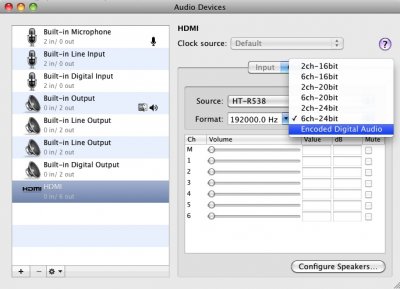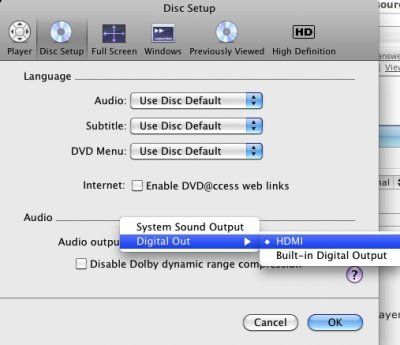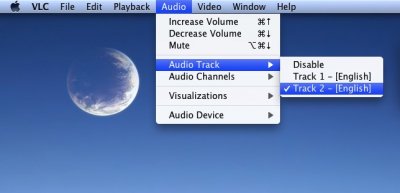- Joined
- Oct 15, 2010
- Messages
- 175
- Motherboard
- GA-Z77X-UD5H/GA-H77N-WIFI/GA-Z68MA-D2H-B3
- CPU
- i5 3550K/i3 3225/i3 2105
- Graphics
- GTX 760 / (2) HD4000/ HD3000
- Mac
- Classic Mac
- Mobile Phone
I know there's another topic open but he actually fixed his issue. I've gone over just about every thread on insanelymac and here and still can't figure out what's wrong here.
My setup:
10.6.5
GA-EP45-UD3L
8GB DDR2
eVGA nVidia GT240 (http://www.amazon.com/gp/product/B002YITYKS/ref=wms_ohs_product)
I've attached my DSDT & 10.6.4 AppleHDA (bin patched per Tony's instructions) for inspection.
I've tried VoodooHDA 0.2.56, 0.2.1, 2.7.2, 2.6.1 and while it recognizes the card, I can't get any audio out to the TV or through my HDMI switch.
With the DSDT method, it doesn't even recognize the sound at all. I have my onboard sound disabled. To be honest, I've tried a bunch of different DSDT edits including Tony's & tmonkgol from Insanelymac.
If anyone can point me in the right direction, please do! Thanks.
My setup:
10.6.5
GA-EP45-UD3L
8GB DDR2
eVGA nVidia GT240 (http://www.amazon.com/gp/product/B002YITYKS/ref=wms_ohs_product)
I've attached my DSDT & 10.6.4 AppleHDA (bin patched per Tony's instructions) for inspection.
I've tried VoodooHDA 0.2.56, 0.2.1, 2.7.2, 2.6.1 and while it recognizes the card, I can't get any audio out to the TV or through my HDMI switch.
With the DSDT method, it doesn't even recognize the sound at all. I have my onboard sound disabled. To be honest, I've tried a bunch of different DSDT edits including Tony's & tmonkgol from Insanelymac.
If anyone can point me in the right direction, please do! Thanks.