- Joined
- Jun 11, 2017
- Messages
- 5
Hi there - I hope you guys can help me and my son out.
We've built an i7-7700k Siera Hachintosh, with:
- GIGABYTE Z270X Motherboard
- EVGA GTX 1060 3GB / (AMD Sapphire HD5770 was installed to start with and working fine.)
- Audio is working / Ethernet and USB 3 working. Airplay not working.
So we downloaded and installed the NVIDIA web drivers for the 1060 on Siera and when the machine boots the menu bar item shows that it is loaded and active... but the LG 1080p monitor connected to the HDMI port is only displaying 1280 x 1040 and there is no resolution options available. When we had the old HD5770 with the AMD injection that was working fine.
So the display is distorted / stretched at 1280x1040
About this mac is reporting the card as a NVIDA Chip Model 5mb
If anyone can help us get this card running that would be great as my son spent weeks busking to save for it and is feeling a little deflated by it not working
So first, here you can see a video of the startup graphic glitches and screen resolution:
I'm going to attach my EFI config.plist to this post and some screen grabs to support the info above.

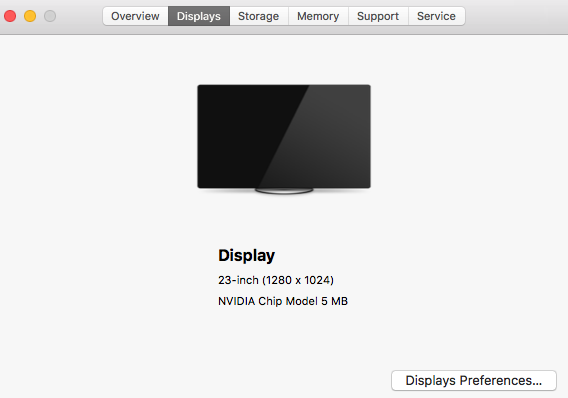



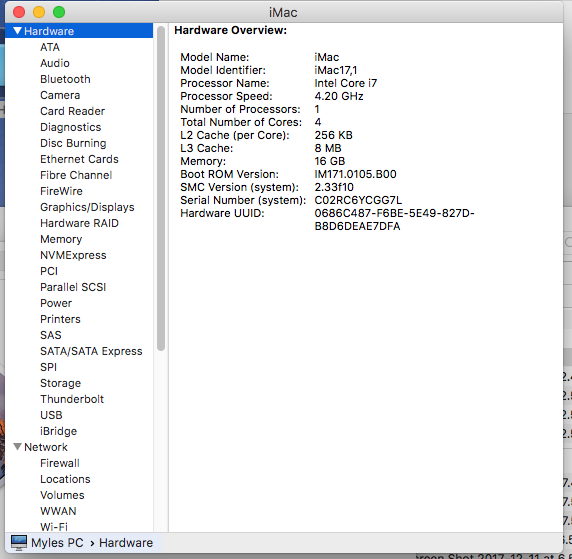
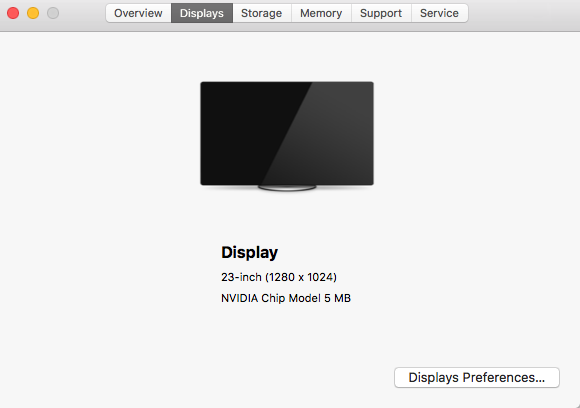

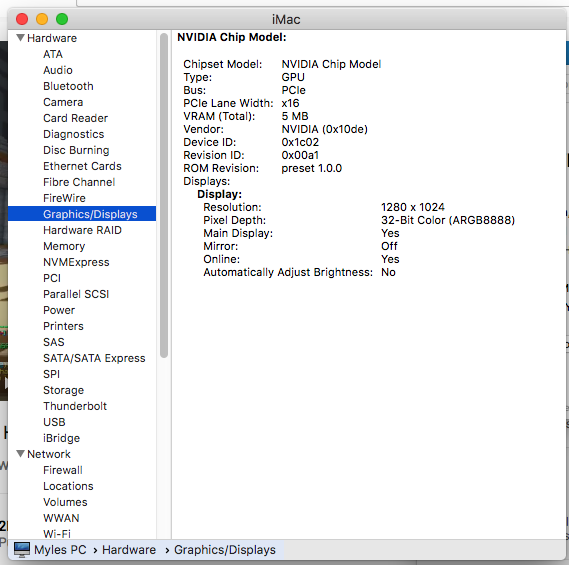
Thanks in advance
Craig and his son, Myles
We've built an i7-7700k Siera Hachintosh, with:
- GIGABYTE Z270X Motherboard
- EVGA GTX 1060 3GB / (AMD Sapphire HD5770 was installed to start with and working fine.)
- Audio is working / Ethernet and USB 3 working. Airplay not working.
So we downloaded and installed the NVIDIA web drivers for the 1060 on Siera and when the machine boots the menu bar item shows that it is loaded and active... but the LG 1080p monitor connected to the HDMI port is only displaying 1280 x 1040 and there is no resolution options available. When we had the old HD5770 with the AMD injection that was working fine.
So the display is distorted / stretched at 1280x1040
About this mac is reporting the card as a NVIDA Chip Model 5mb
If anyone can help us get this card running that would be great as my son spent weeks busking to save for it and is feeling a little deflated by it not working
So first, here you can see a video of the startup graphic glitches and screen resolution:
I'm going to attach my EFI config.plist to this post and some screen grabs to support the info above.
Thanks in advance
Craig and his son, Myles
