- Joined
- Jan 12, 2018
- Messages
- 2
- Motherboard
- ASUS ROG ATX Maximus IX HERO Z270
- CPU
- i7-7700K
- Graphics
- GTX 1070
- Mac
- Mobile Phone
Hi guys
i've installed High Sierra 10.13.2
trying to enable Nvidia Web Driver (378.10.10.10.25.105)
driver install with no error and asks to reboot system
booting with flag NvidiaWeb=true
and getting black screen and system freeze after
gIOScreenLockState 3, hs 0, bs 0, now 0, sm 0x0
fixes i tried:
1. changing SMBIOS setup to iMac, MacPro, Mac mini, iMac Pro
2. SIM trick (removing Nvidia Web Driver, specifying CsrActiveConfig to 0x00, reboot, then installing driver and before reboot once again switch it back to 0x67)
3. Install clover with NVRAM and EmuVariableUefi-64.efi
4. Lilu.kext v.1.2.1 NvidiaGraphixFixup.kext v.1.2.1
5. AGDPfix found here: http://www.tonymacx86.com/threads/b...-imac-15-or-imac-17-system-definition.183113/
6. patch AppleGraphicsControl.kext (method 4 from https://www.tonymacx86.com/threads/solving-nvidia-driver-install-loading-problems.161256/ )
7. SSDT GPU patch from https://www.tonymacx86.com/threads/ssdt-gpu-graphics-card-injection.183354/
I am able to boot system with NvidiaWeb=false
however no luck just yet to make nvidia work
i might be stupid and miss something obvious so please help me

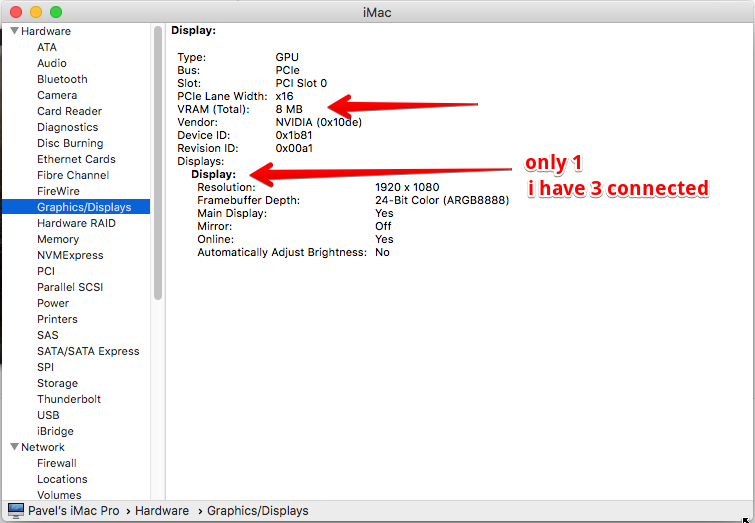
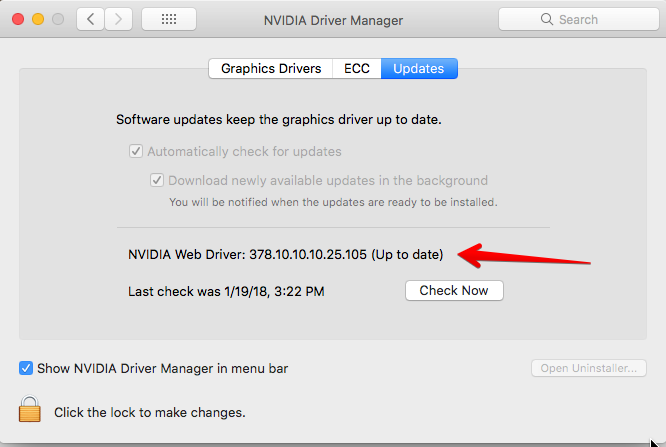
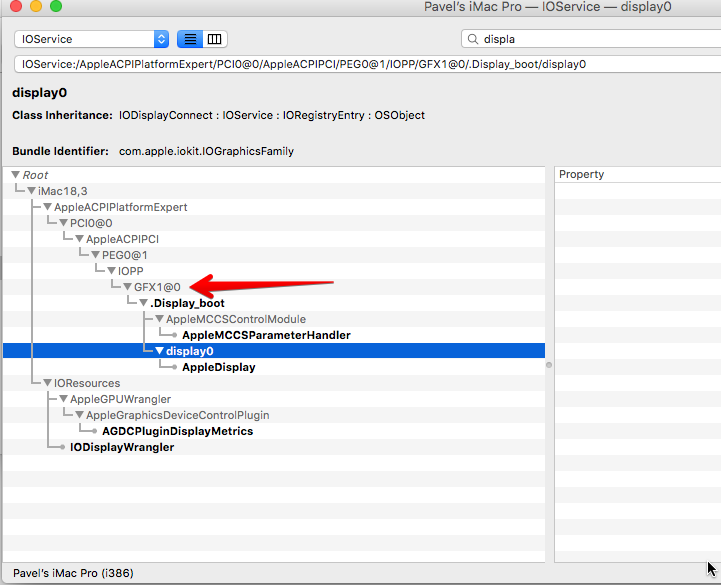
UPD, system did boot with NvidiaWeb=true when i disconnect all displays except HDMI
YAY!
this is issue i can live with =) however if someone has idea how to boot with multiple displays that would be so much better
i've installed High Sierra 10.13.2
trying to enable Nvidia Web Driver (378.10.10.10.25.105)
driver install with no error and asks to reboot system
booting with flag NvidiaWeb=true
and getting black screen and system freeze after
gIOScreenLockState 3, hs 0, bs 0, now 0, sm 0x0
fixes i tried:
1. changing SMBIOS setup to iMac, MacPro, Mac mini, iMac Pro
2. SIM trick (removing Nvidia Web Driver, specifying CsrActiveConfig to 0x00, reboot, then installing driver and before reboot once again switch it back to 0x67)
3. Install clover with NVRAM and EmuVariableUefi-64.efi
4. Lilu.kext v.1.2.1 NvidiaGraphixFixup.kext v.1.2.1
5. AGDPfix found here: http://www.tonymacx86.com/threads/b...-imac-15-or-imac-17-system-definition.183113/
6. patch AppleGraphicsControl.kext (method 4 from https://www.tonymacx86.com/threads/solving-nvidia-driver-install-loading-problems.161256/ )
7. SSDT GPU patch from https://www.tonymacx86.com/threads/ssdt-gpu-graphics-card-injection.183354/
I am able to boot system with NvidiaWeb=false
however no luck just yet to make nvidia work
i might be stupid and miss something obvious so please help me
UPD, system did boot with NvidiaWeb=true when i disconnect all displays except HDMI
YAY!
this is issue i can live with =) however if someone has idea how to boot with multiple displays that would be so much better
Attachments
Last edited:
