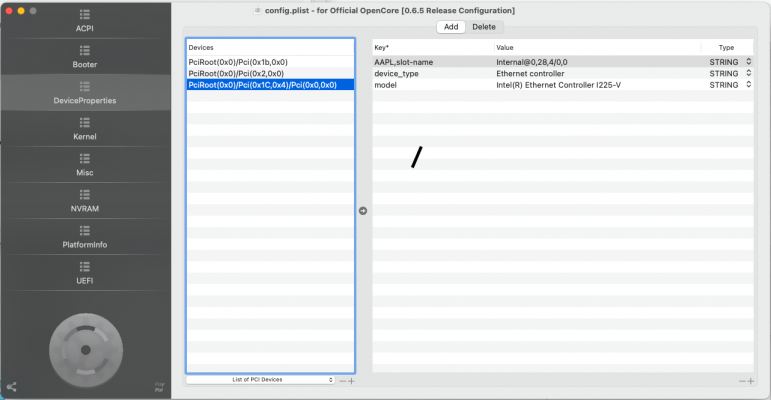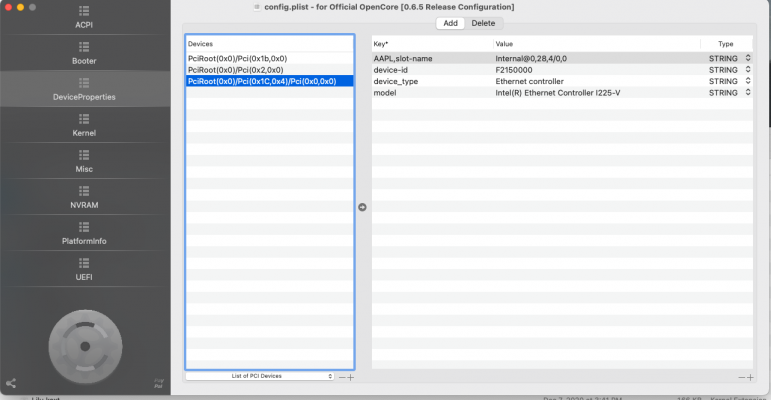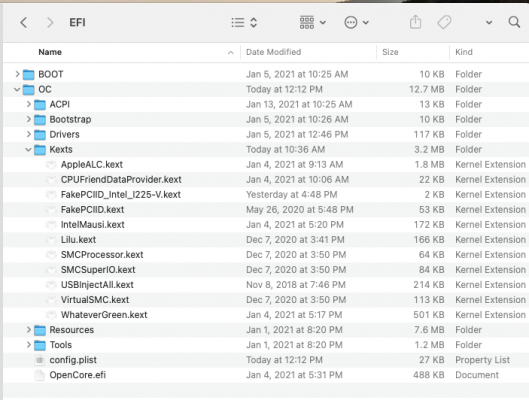- Joined
- Nov 1, 2010
- Messages
- 85
- Motherboard
- Gigabyte GA-Z170X-UD5
- CPU
- i7-6700K
- Graphics
- GTX 980 TI
- Mac
- Classic Mac
- Mobile Phone
I have a different board but has the same intel i225-v and it works but has a connection issue. keep going in and out.
I was searching on the web and found out that i225-v having a lot of issues. Does anyone having a connection issue here??
I was searching on the web and found out that i225-v having a lot of issues. Does anyone having a connection issue here??